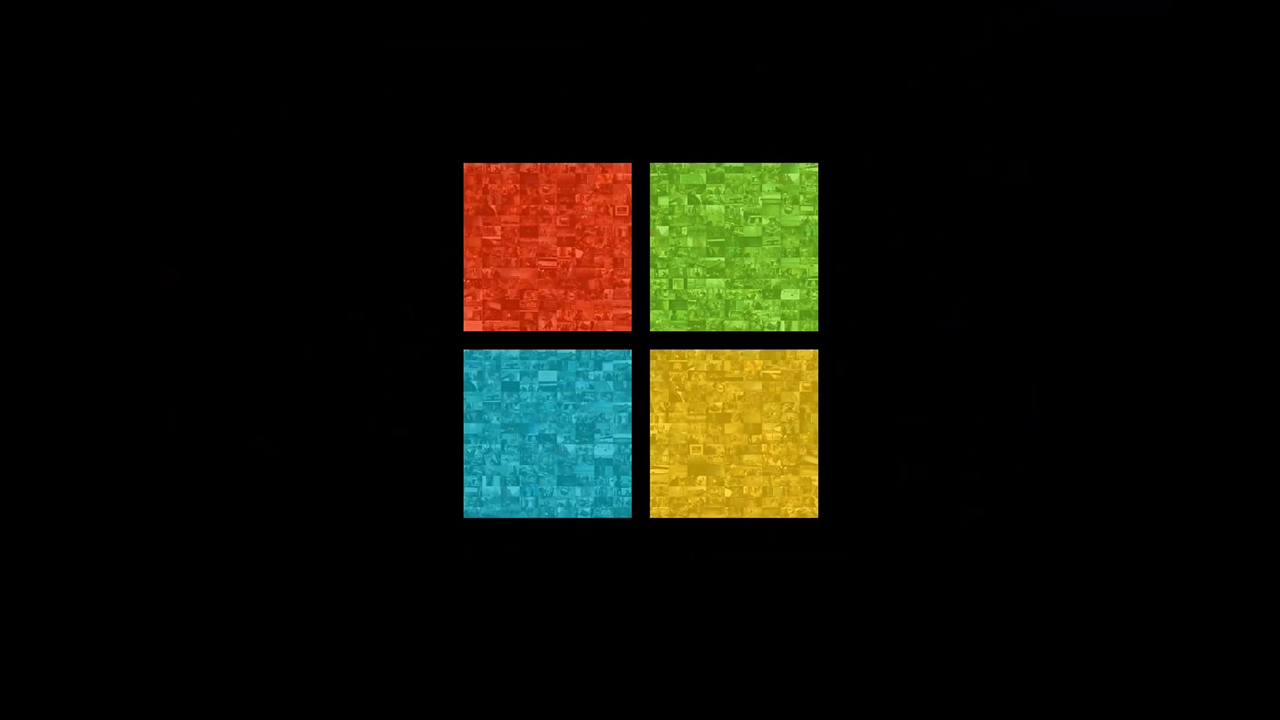Windows as a Service: The Highs and Lows of Rapid Release
There was a time not long ago when large updates to Windows were spaced several years apart. For many, this was the normal cadence of updating the operating system and it created a routine flow for IT Pros that gave them a stable way of managing their environment and also planning future infrastructure changes.
When Microsoft announced that Windows would be moving to a service model, it was met with a wide variety of reactions. On the consumer side, it was mostly positive as this means feature updates come more frequently but on the corporate side, this means the potential for additional overhead to manage the operating system. In addition, the updated servicing model also brought with it new ways of communication with Microsoft (feedback hub and Insiders program) and advanced threat protection services too.
Side note: We have a webinar later this month diving deep into WaaS, you can signup here.
Now that we are more than a year into this servicing model of Windows model, it’s time to look back and see how these changes have impacted the world of IT.
Over the past two weeks, I have asked both publicly and privately for feedback and received responses from about 50 individuals working at different companies for their insights into how Windows as a Service has impacted their operations. The respondents to my small survey span managing several dozen machines to tens of thousands of end users and work in fields like manufacturing, service industry and healthcare.
The Positive:
Nearly universally, everyone agreed that Microsoft is much better at listening to their feedback since the launch of Windows 10. If there is a major issue, a feature not implemented correctly, or they are having issues with a deployment, grabbing the attention of Microsoft with Windows 10 has been far easier than Windows 8 and 7.
Specifically, if a feature is not included in a release, it’s possible that it could still arrive the same year as the company is shipping major updates on a roughly 9 month cadence; long gone are the 3-5 year cycles.
Further, the ability to run builds (Insider program, using the Enterprise SKU) without having to be under strict NDA or any other type of restrictive agreement, is an improvement as well. While not every respondent was testing builds prior to release, about a third said they are actively running pre-release version or plan to in the near future.
With the feedback hub, while not perfect, several respondents said the ability to search other reported issues was helpful as it allowed them to know if they were alone and having a localized issue that could be fixed with a reinstall of the OS or if it was a wider-spread problem.
The goal of keeping everyone updated and always running the latest patches is a tremendous achievement and a bold step for the company but as we will discuss later, it is far from perfect.
For those users who are on slow connections, Microsoft has included new options for downloading updates, such as recieving them from other devices on your network. In theroy, this is a great feature, but more on that later. Also, reboot control improvements have been well recieved too.
The Neutral:
The built-in apps were either loathed or loved. For those who do not subscribe to Office 365, the built-in apps made it easy to work local with the G-suite without the need to purchase additional licenses for email applications. Others said that the UWP apps were a distraction for their users and occasionally caused confusion about if they should use Outlook or the built-in apps in Windows.
Strictly speaking, this isn’t directly tied to WaaS but seeing as these apps offer up a new way of delivering updates and for some companies are a key part of the end-user experience, I felt it was worth including.
The Bad:
Microsoft is shipping updates on a schedule that far outweighs the benefits of pushing out new code so quickly. With Microsoft releasing two updates this year, two large updates in 2015 and one in 2016, it’s updated overload.
A majority of the respondents said that they felt Microsoft was pushing forward too quickly and they would be far better off establishing an update cadence that is one time per year. The current release cycle has had large updates released in July, November and now April; for planning purposes, this creates serious issues.
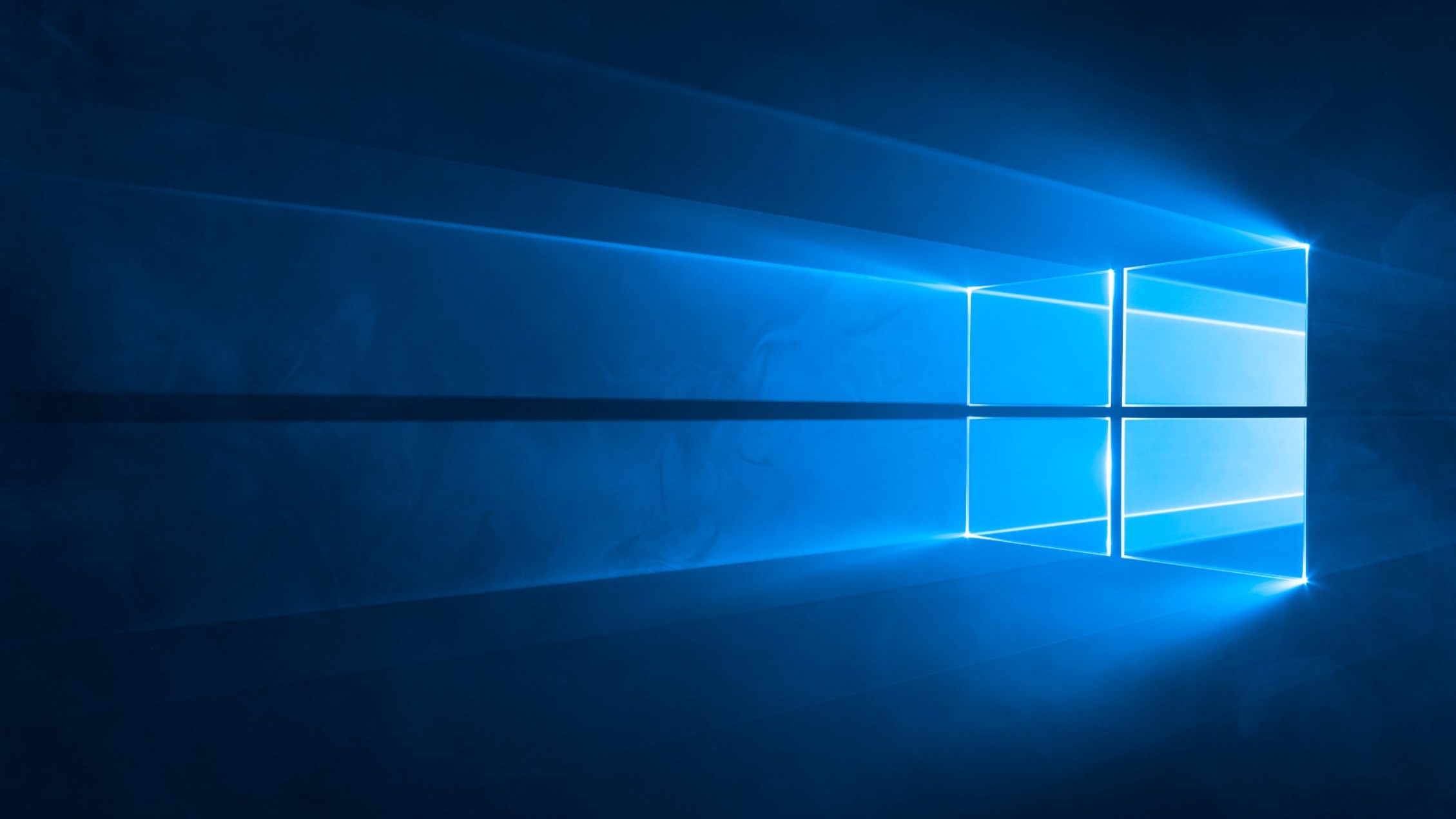
Microsoft currently supports a version of Windows 10 for at least 18 months with a 60 day grace period for when a branch will no longer be supported. While most agreed that this length of time is sufficient to upgrade a machine to a new build of the OS, the problem becomes when there are multiple versions of Windows 10 shipped in a single year and re-upgrading the same machine twice in that time window.
Upgrading devices, especially in environments of more than 10,000 machines is a serious task and requires significant planning and coordination. This additional time to test, prepare, deploy, and monitor, is causing stress on IT shops who were previously running Windows 7 as this is additional overhead that was not needed with older versions of Windows.
One respondent said that they loved Windows 10, but they were struggling with the release cycle as it requires them to prioritize servicing Windows multiple times a year, rather than upgrading ERP software or data center hardware. Specifically, it’s hard to pitch management that you need more budget for maintaining the OS than they did for Windows 7 or XP so that you can focus on other aspects of the infrastructure.
When I challenged these users about why not skip a version to reduce the upgrade burden, the common response is that management is dictating that security is the number one focus of IT shops. By not running the latest versions, they are missing out on features and protections which management has deemed as a priority for their companies.
On the cumulative update front, most agreed that they appreciated the company’s objective to unify the deployments of Windows 10 which should reduce the complexity of patching systems. On paper, it looks good, but most IT pros still long for total control of the update process as the company has released its fair share of patches that have broken more things than they have fixed.
Finally, the updates are too big. While many of us have fast connections, there are many more who have much slower connections and the larger cumulative updates are a serious burden for these users. Nine respondents stated that they have turned on the features to download and share updates internally but they have no idea if this functionality is happening or how to determine if it is working correctly.
To address the last issue, it is worth pointing out that Microsoft has turned on differential downloads for Windows 10 with the Creators update which should ease this burden.
—
Windows as a Service brings a lot of promise and is fundamentally changing the way an industry, which has typically moved very slowly, modernizes its infrastructure. At the same time, Microsoft may be pushing forward too aggressively with multiple large updates per year and it may be to their benefit to limit major releases to one per year.
With more companies moving to Windows 10 as Windows 7 slowly reaches its end of lifecycle support, it’s critical that the Windows as a Service model achieves the right balance for releasing large updates on a cadence that fits the modern IT shop. Too fast, and it creates unneeded stress but too slow, and it could leave the operating system vulnerable to attack.