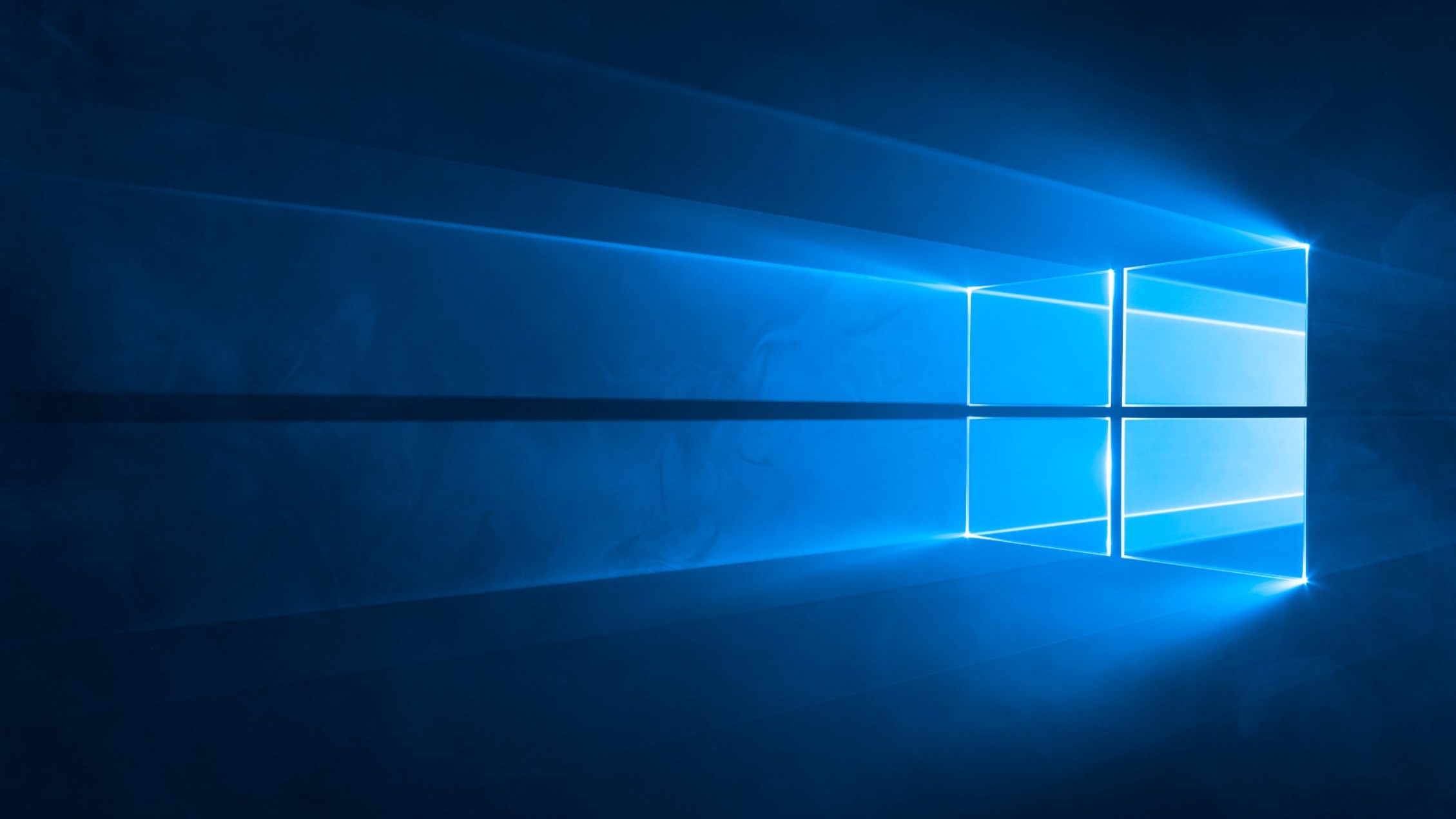Windows 10 S: Microsoft’s new Windows SKU for Education and Beyond
This week in New York, Microsoft hosted its Education focused event where the company has announce a new SKU of Windows 10. Called Windows 10 S, this is the version of Windows I have been referring to for several months as Windows Cloud, we now have all the details about how it operates and fits into the Windows 10 family.
In the education segment, at least in the US, Microsoft is fighting an uphill battle against Google with their Chromebooks and Apple’s iPads. Microsoft is hoping that Windows 10 S will have the right mix of features, performance and hardware with attractive price points to take on Chromebooks and claw back some market share.
This new SKU of Windows 10, as I previously reported, will only run Windows Store applications. This includes Centennial applications which are classic Win32 apps that have been ported to the Windows Store; this version of Windows will not run any third-party application that comes from outside the Windows Store.
If this sounds like Windows RT, it does have many similarities to that operating system. The one big difference is that Windows 10 S can be upgraded to Windows 10 Pro but it should be noted that no Windows 10 SKU can be downgraded to Windows 10 S.
To upgrade from Windows 10 S to Windows 10 Pro, it will cost $49 to do so, but if you are an educational institution, the upgrade is free.
One of the attractive features with Chromebooks is that they are quick to boot and easy to maintain. Microsoft says that by only allowing store apps with Windows 10 S, boot time will be reduced and performance will remain optimal during the lifecycle of the devices; Win32 apps have more access to Windows infrastructure which can cause degraded performance and longer boot times. Additionally, a new service with Windows 10 S (Set Up My School app) allows you to provision a new machine by simply plugging in a USB drive which the OS autodetects during setup and then provisions the device to your specification.
Even though Microsoft is positioning this software for the education segment, it will be sold to consumers as well. Don’t be surprised if later this year you buy a new PC and it ships with Windows 10 S, instead of Windows 10 Home or Pro. While I am of the understanding that high-end machines will always come with a fully featured version of Windows, the lower-priced devices will likely ship with S.
With Windows 10 S, the underlying components are still intact. This means that Windows Holographic and all of the Windows management and support features are included.
After seeing everything Microsoft has included (and excluded) with Windows 10 S, I’ll be curious to see if this new version of Windows actually does anything to push back on the success of Chromebooks. On the surface, this still looks like Windows and acts the same way too but contained in an isolated Windows Store world. The management features will make lives easier for administrators but comes at the cost of schools buying all new hardware if they are already using another platform.
Windows 10 S will be coming this summer and every PC sold with this OS gets one year free of Minecraft for education as well as access to Office 365.