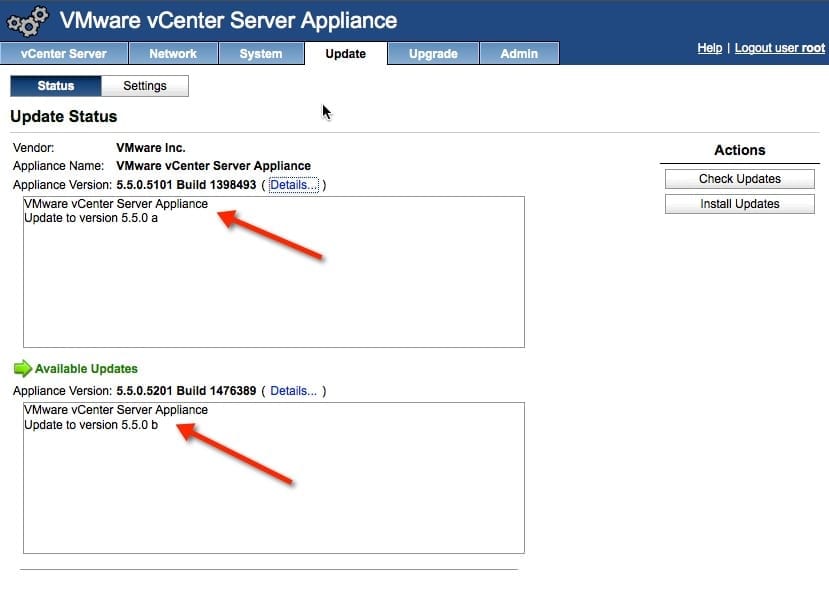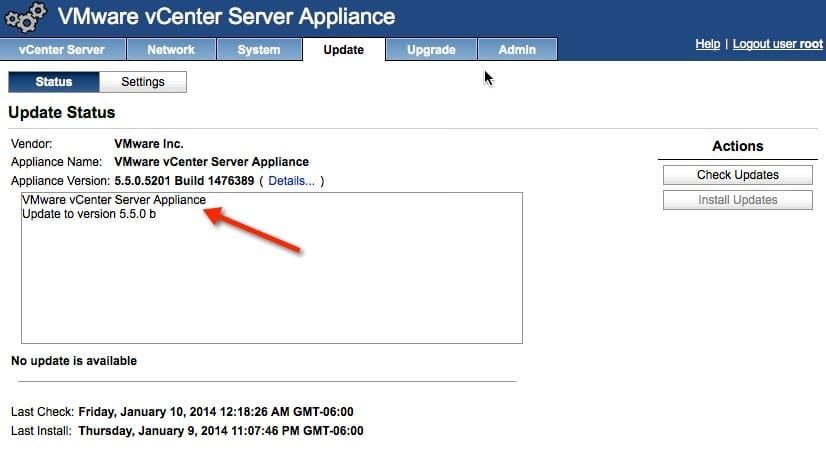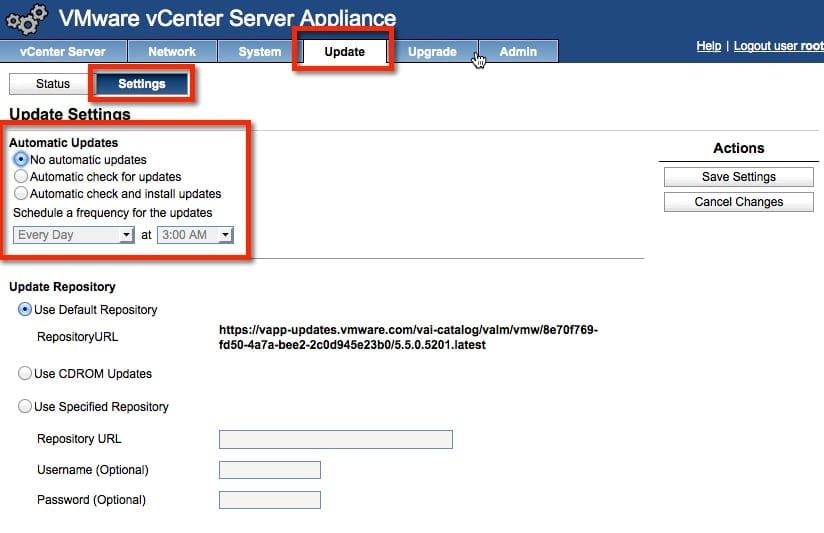The vCenter Server Appliance (vCSA) from VMware is easy to deploy, but how easy is it to keep up to date with patches? I was wondering this myself a while back and sought out to test the waters. In this walkthrough I will take you through the process of updating the vCSA to the latest build.
How to Update the vCSA
- The first step in this process will be to log into the appliance management web console. This is not the vSphere web client, but the backend to manage the virtual appliance itself.
- Once in the console, navigate to the Update tab and click the Check Updates button.
 It should only take a short time to do the look-up to verify if there are any updates available. In my example, I am running v5.5.0a, and v5.5.0b is available.
It should only take a short time to do the look-up to verify if there are any updates available. In my example, I am running v5.5.0a, and v5.5.0b is available.
- Click Install Updates on the right, and the upgrade will start. You will see a confirmation like the one shown below. In the process that I’m using the appliance will grab the update package directly from VMware via an available Internet connection.
- As the update progresses along you can verify that its still working by looking at the Status screen (shown below). It does not give you a progress report.
- The status will show confirmation that the update is complete. You are now ready to reboot the vCSA and finish the update progress.
- Once the appliance has rebooted and is back online, I log into the console and go to the update tab to check the status area. From here I can now see that the running version is v5.5.0b, which matches our new update.
Can vCSA Update on Its Own?
Perhaps you’re feeling pretty lazy and want to know whether vCSA can update on its own. Well, if you are that lazy or trusting, the answer is yes. As you can see from the image below, if we navigate to the Settings tab on the update area, there are some choices for automatic updates.
I’m not a big fan of this, but the feature is there for those that wish to use it. The one option that I wish existed is a combination of the last two options. I would like an option to autocheck for updates then download them, but I’d like it to wait for me to apply them. This would be the best option, as it would save me a little time in checking for updates then having to wait for them to download.
If you want to predownload the update package from VMware, you can point the appliance to the package via a CD-ROM drive or by using a local repository. This option is shown in the image above. The update packages are typically a little over one gigabit in size.