Teams Won’t Replace Email but It Can Reduce Email Traffic
The Notion that Teams Will Replace Email
Given its progress since its launch in November 2016 and Microsoft’s focus on Teams as the “hubwork for teamwork within Office 365,” Teams should be of interest to any Office 365 tenant. However, the idea voiced by some commentators that Teams will replace email is more debatable. Because so many variables exist, this is a tricky question, including personal preference, the desktop environment, organizational culture, and even the age of a user.
Stripping those factors out, let’s look at some of the practicalities of using Teams to replace email in the full understanding that messaging is only one of the ways that members can communicate within a team. Apart from audio and video capabilities, Teams supports a range of connectors, bots, and tabs to expand the ways that people receive and consume information. Our comparison therefore focuses on a narrow slice of the complete Teams picture.
The Advantages of Teams
Among the advantages cited for Teams are:
- Conversations and documents exist in the team rather than in multiple mailboxes. Thus, users have just one place to find information. Conversations are in channels while documents (including attachments in email sent to the channel) exist in Files (a SharePoint document library).
- Conversations do not fork. It is easy for a small subset of recipients to start off their own conversation after receiving email. This does not usually happen inside a channel because the conversation stays there and is visible to all team members.
- The volume of email declines when some traffic moves to Teams and email evolves to serve different purposes. Internal conversations stay in Teams while email handles external communications that Teams cannot handle (because no way exists to send outbound email from Teams). If necessary, people can start internal conversations by sending email to a channel and continued from that point inside the team.
Naturally, these advantages are aspirational, and no guarantee exists that everyone is willing to change the habits of a lifetime and move from email to Teams overnight.
Other Email Issues
I do not have much argument with the advantages cited for Teams. In fact, I could go further by noting how email conversations can degenerate into multiple threads when people add new recipients to message headers, which can then make it even harder to track what’s happening. You see the same effect in the conversations inside Office 365 Groups. Figure 1 shows a typical example where a group conversation has split into three threads.
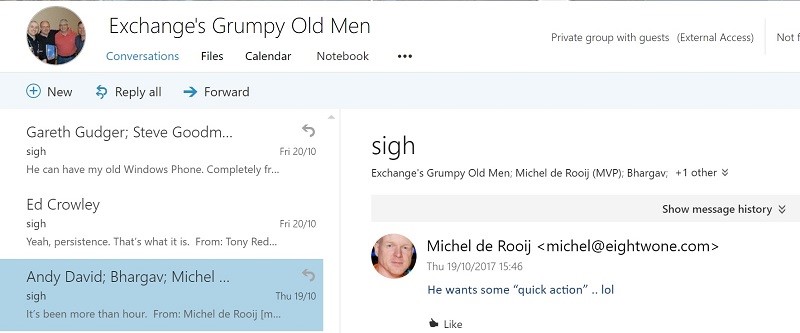
A further criticism made of email is how messages relating to many different topics appear in the Inbox over a day. Apparently, this causes problems because users must switch context from one topic to another. Although it is inefficient to deal with one topic and then switch to another and maybe back to the first, this is surely a matter of personal habit. Some people function perfectly happily and can effectively process a busy inbox with speed. Others use rules to filter messages into different folders to give them focus and structure. The most structured set dedicated time aside every day to process their inbox.
Although email can be disorganized and difficult to manage, a busy Teams channel can also descend into a chaotic and unstructured mess of different conversations if its members are not careful. People launching random thoughts as new conversations instead of replying to existing conversations is one habit I dislike. As in all media, structure and precision help to organize thoughts.
Junk from Previous Replies
Another issue I have with email is the habit of including the text of earlier messages in a thread in their replies, which means that mail servers transport a lot of unnecessary text and graphics (including some graphic-intense auto-signatures). A simple reply saying “Yes” or “No” to a question might include several megabytes of replies when sent.
In the early days of email, replies stood on their own and did not include what had gone before. Outlook 97 was the first major email client to make it easy for users to include replies in new messages and the habit is now endemic. Few of us bother to disable the inclusion of original message text in replies (Figure 2) with the result that many messages are chock full of repetition. Office 365 Groups, which use email-based conversations, does a reasonable job of suppressing the junk from earlier replies.
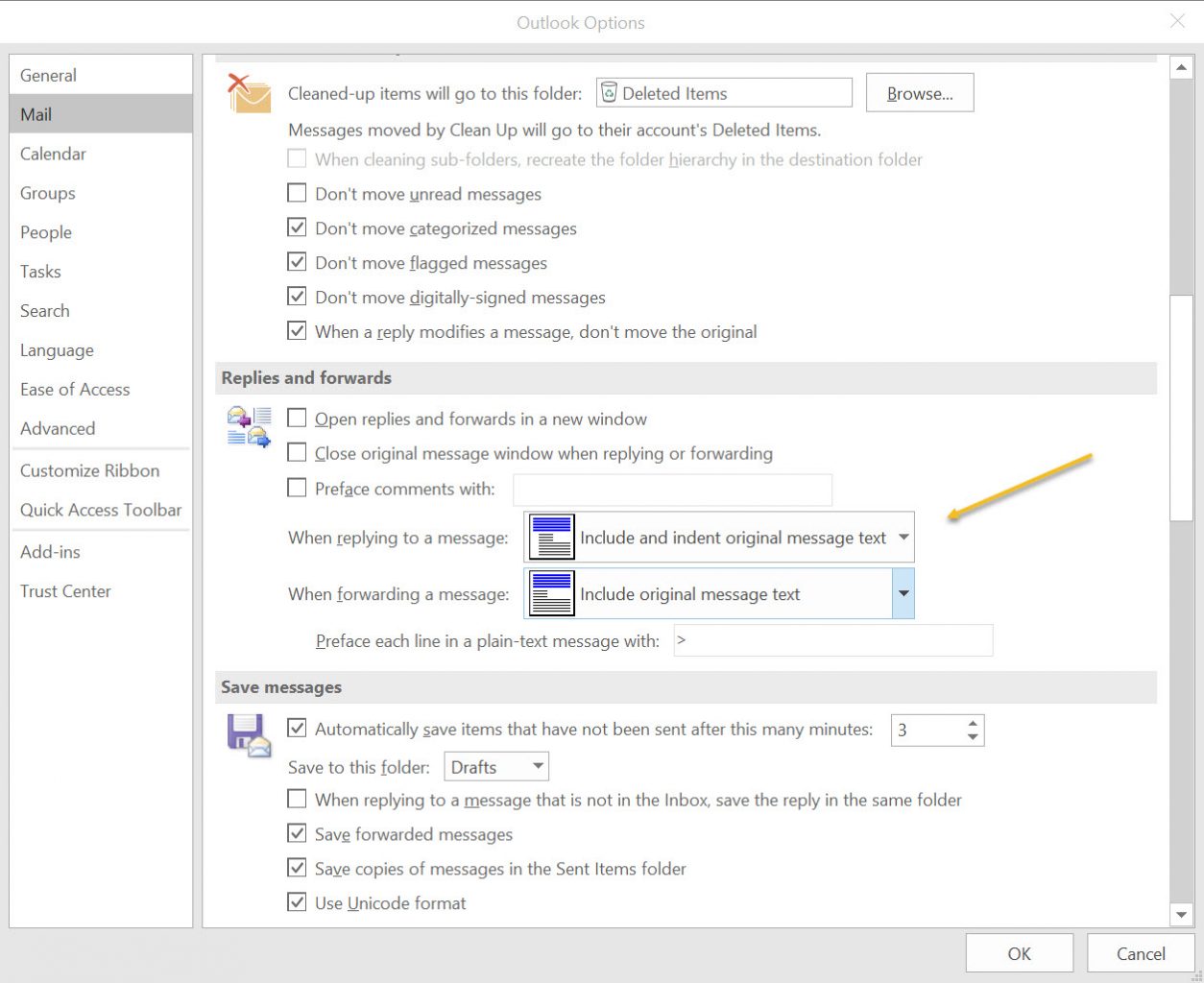
Some email clients, notably OWA and Outlook for iOS and Android, are better at hiding the debris of earlier replies from view, but the junk is there if you care to look.
Teams does not include text from other responses in its messages, nor does it include auto-signatures. From that perspective, a Teams conversation is a cleaner place than its counterpart in email or Office 365 Groups. Because all Teams communications is internal, no need exists to inform people about your contact information, which is easily accessible if needed.
The Advantages of Email
While Teams is an excellent choice for fast-and-furious (chatty) conversations that occur in the present, I have some doubts about using it for long-term conversations that gradually develop over time. You can search Teams to find an earlier conversation, but the search is imprecise and does not include the ability to search for a specific phrase. The search available in OWA or Outlook is better. Anyway, searching is not quite the same as being able to store items in a well-organized folder structure within a mailbox that you can refer to over time.
Users can apply filters and rules to organize messages. Automatically-expanding archive mailboxes exist to keep messages for extended periods. Users don’t have to do anything to move messages into the archive as mailbox policies run in the background to do the work. Microsoft is slowly applying machine learning is to email. The (unloved by some) Focused Inbox is one example. The way MyAnalytics scans messages to detect commitments made by email senders is another.
Users can sort messages within their mailbox as they like. Some love conversation views but not by others, possibly because they have a personal scheme for dealing with email.
Although less important now than in the past, some situations still exist when it is important to be able to work offline, like when you’re at 37,000 feet in an airplane unequipped with Wi-Fi, Using OWA (but not Outlook) is a good way to process email over flaky networks while Teams is useless unless a solid internet connection is available.
The Teams clients have some other annoyances, such as the inability to cut and paste graphics into conversations unless the graphics travel through the Windows clipboard, or not being able to drag and drop messages from one channel to another (I wish I posted in the right place always). I am frustrated by Teams’ utter inability to use the dictionary used by other Office applications. Or that I cannot teach Teams about technical spellings that are not in the dictionary, like “PowerShell” and “cmdlets.” Or that if I make a mistake posting to a channel, I cannot drag and drop that post into the right place.
I am sure that Microsoft will sort these issues out over time, but it is curious that such fundamental operations are still missing over a year after Teams launched into preview.
Data Governance
Because email is a more developed technology, more compliance features exist for it. You can apply mailbox retention policies to keep mailboxes under control or use Office 365 classification labels if you prefer. Data Loss Prevention (DLP) policies protect sensitive data in email to prevent misuse. Or use supervision policies to check that people use email correctly.
Transport rules are very powerful and allow organizations to dictate how to process email, including supervision policies and the imposition of ethical firewalls between groups of users. Organizations can also use Azure Information Protection to protect confidential information and limit user access to it both inside and outside the organization, something that is even easier with recent updates released for Exchange Online.
Teams supports none of these features and limits itself to partially capturing records of conversations so that Office 365 content searches can find these items. Microsoft promises that retention policies will be available soon, but for now Teams lies outside the scope of the Office 365 data governance framework.
Email is Everywhere
But the biggest advantage of email is its sheer ubiquity. Email is used everywhere by almost every business organization. Thanks to the success of protocols like SMTP, email can send high-fidelity messages holding just about anything to anyone, or at least the 3.7 billion people who have email accounts, not to mention the range of non-personal email addresses like shared mailboxes.
Of course, malware rears its ugly head at this point, but a properly-protected email system is capable of resisting attacks. Inside Office 365, Exchange Online Protection uses a wide range of techniques to stop the harmful stuff getting through to user mailboxes or to highlight suspicious messages that arrive in the inbox.
A Place for Both
I doubt many organizations will stop using email just because Teams exists. The inability of Teams to send outbound email is enough to stop that idea in its tracks and the lack of support for compliance features is also a stumbling point for many.
We have been down this path before after Microsoft acquired Yammer for $1.2 billion in 2012. Soon afterwards, many enthusiasts were certain that Yammer would stop or substantially reduce email traffic within their organizations. In some cases, that happens. In most, it failed because Yammer could never live up to the expectations set by marketing positioning and hype.
We should learn from what happened with Yammer. As an enterprise social network, Yammer is good at hosting conversations and debates for thousands of people in company-wide forums. It has its place in the collaboration spectrum, but Yammer did not replace email.
The Teams Space
Teams occupies a different space. It works well for small to medium teams who communicate together in a chatty, informal manner. Those folks can easily move away from email for their voice, video, and message-based conversations while keeping the ability to use email when needed. Teams is also very good as a fulcrum bringing multiple Office 365 tools together to get work done, such as preparing for GDPR.
Teams now has a new mission as the replacement for Skype for Business Online. This might mean that some of the Teams traffic comes from messages sent otherwise as Skype for Business instant messages. The only true measurement is usage data, and you can only assess that after a few months when user habits settle down.
Teams will not replace email anytime soon. Instead, Teams will take over some of the internal to-and-fro traffic now carried by email as it carves out its unique slot in the range of communications platforms available to Office 365 users. Choice is good.
Follow Tony on Twitter @12Knocksinna.
Want to know more about how to manage Office 365? Find what you need to know in “Office 365 for IT Pros”, the most comprehensive eBook covering all aspects of Office 365. Available in PDF and EPUB formats (suitable for iBooks) or for Amazon Kindle.



