Office 365
- Blog
- Office 365
LATEST

How to Use the PowerShell Get-MessageTrace Command in Office 365
- Aug 22, 2023
-
The PowerShell Get-MessageTrace command can help Office 365 admins track down the delivery and processing of email messages that may not be getting into their users’ mailboxes. In this article, I’ll show you how to use the Get-MessageTrace command to manage and analyze email message traces in Office 365. Using PowerShell Get-MessageTrace with Exchange Online…

How To Enable Archive Mailboxes In Office 365
Last Update: Aug 11, 2023
- Jul 07, 2023
-
In the ever-evolving digital landscape, organizations are generating an increasing volume of emails and other electronic communications. Efficiently managing this growing influx of messages while maintaining compliance with regulatory requirements has become a critical aspect of modern business operations. One effective solution offered by Microsoft’s Office 365 suite is the archive mailbox feature. In this…

Office 365 Mailbox Quotas Swelling to 100 GB
Last Update: Aug 07, 2023
- Dec 15, 2016
-
Microsoft is increasing the default mailbox quota for the Office 365 E3 and E5 plans to 100 GB. That’s quite a lot of space to fill, but Microsoft has good reasons for upping the limit.

Planning for a Successful Office 365 Tenant to Tenant Migration Project
Last Update: Jul 30, 2023
- Jul 26, 2023
-
An Office 365 tenant to tenant migration can be a complex undertaking that requires careful planning and execution. Whether due to mergers, acquisitions, or organizational restructuring, a tenant to tenant migration project involves transferring data, applications, and configurations while ensuring minimal user disruption. In this article, I will guide you through the essential steps to…
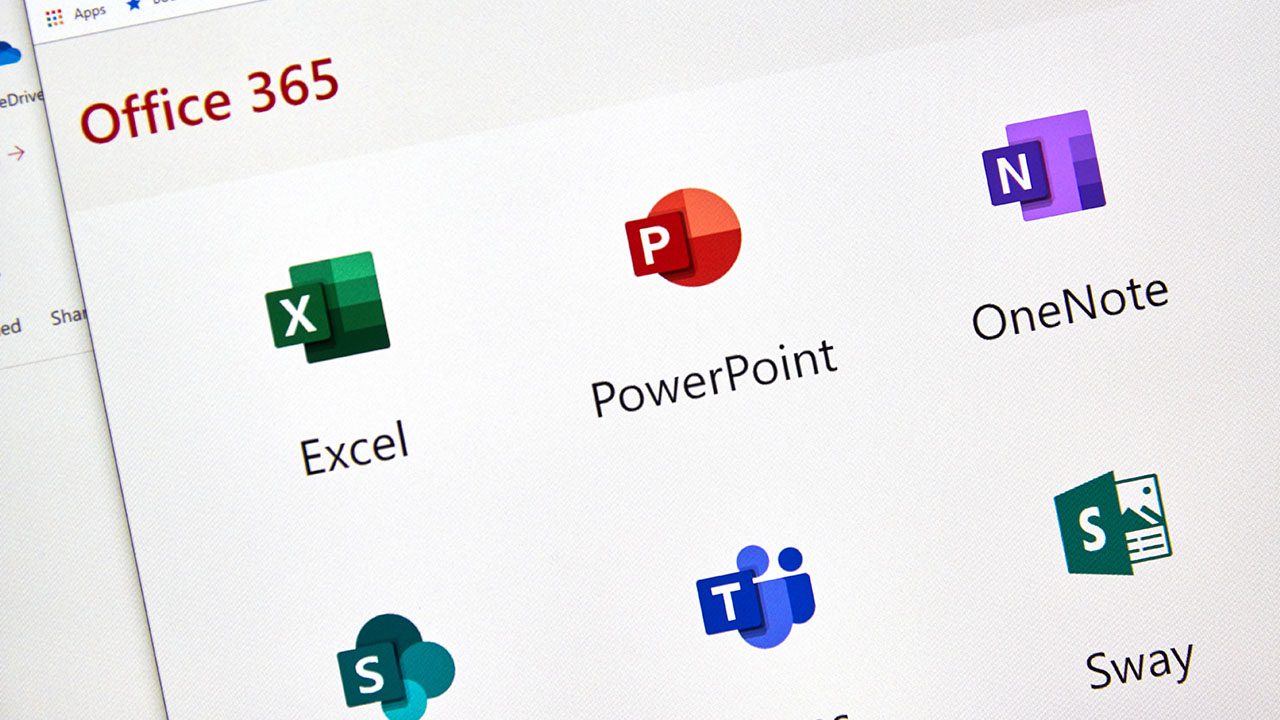
Understanding Office 365 Quarantine
Last Update: Jul 24, 2023
- Jul 01, 2022
-
Microsoft’s Office 365 Quarantine is a new service designed to keep organizations safer by moving all suspicious messages to a secure location. In this guide, we’ll explain how Office 365 Quarantine works and how IT admins can use it to protect users in an organization from malicious files and messages. What is Office 365 Quarantine?…

What Is Exchange Online Archiving?
Last Update: Jul 24, 2023
- Jun 27, 2016
-
Learn all about Exchange Online Archiving, a set of optional features that can be purchased separately from Exchange Online, which is also included in some Office 365 plans.
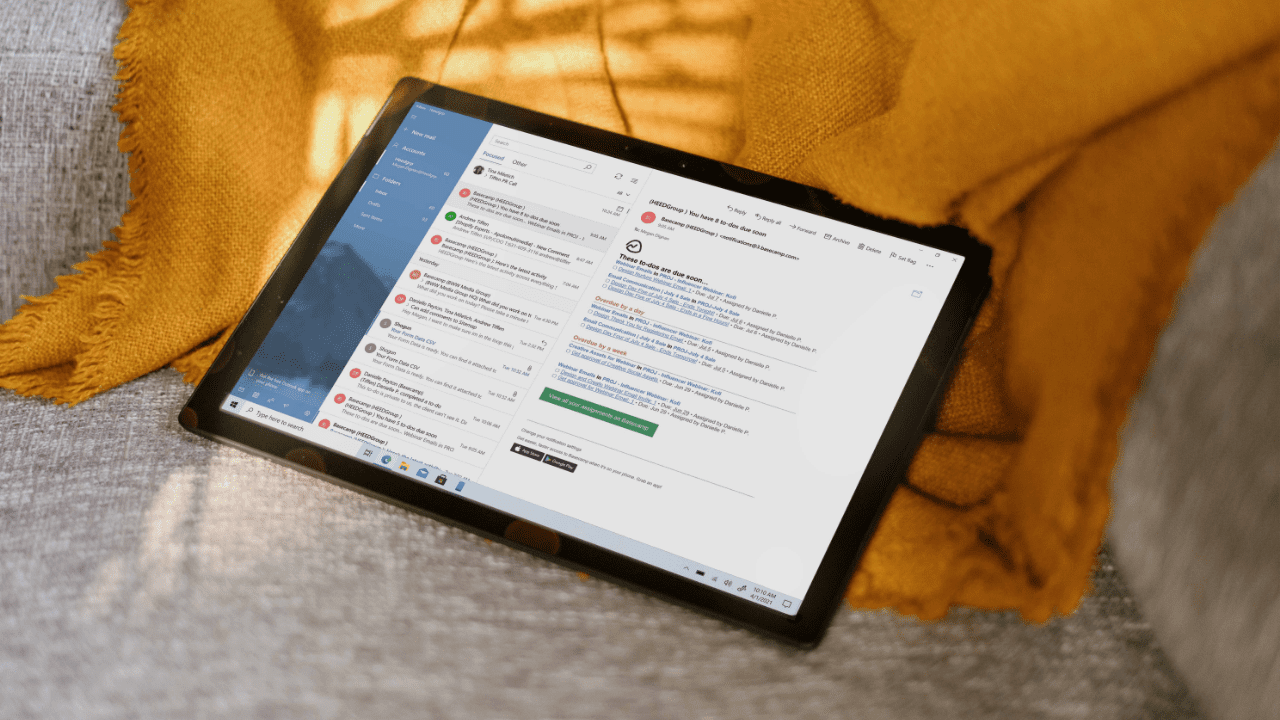
How to Import PST Files to Office 365
Last Update: Jul 24, 2023
- Jun 21, 2023
-
As an IT pro, the process of exporting users’ mailboxes to PST is rather straightforward. However, importing PST email and calendar items into new mailboxes can be tricky. In this article, I will detail how to import PST files to Office 365 using either Outlook or the Microsoft Purview Compliance portal and Azure AzCopy. How…

How to Check Whether Windows 10 is Joined to Azure Active Directory
Last Update: Jul 17, 2023
- Dec 05, 2019
-
How to check if Windows 10 is connected to an Azure Active Directory domain.

Exchange Online Provides Archive Folders to Users. Good or Bad Idea?
Last Update: Jul 07, 2023
- Mar 28, 2017
-
Exchange Online now boasts an “archive folder”, helpfully furnished to allow users to keep items they need to retain. Unless they have an archive mailbox. Or use Outlook auto-archive. It’s just a tad confusing.

How To Block Senders in Office 365
- Jun 19, 2023
-
There are quite a few methods IT Pros can use to block malicious and harmful emails from flowing into their organizations. Similar to my previous post on adding a whitelist email address or domain to your Microsoft 365 settings, I’m going to detail different methods to block senders in Officer 365 and offer some commentary…







