Exchange Online Protection
- Blog
- Exchange Online Protection
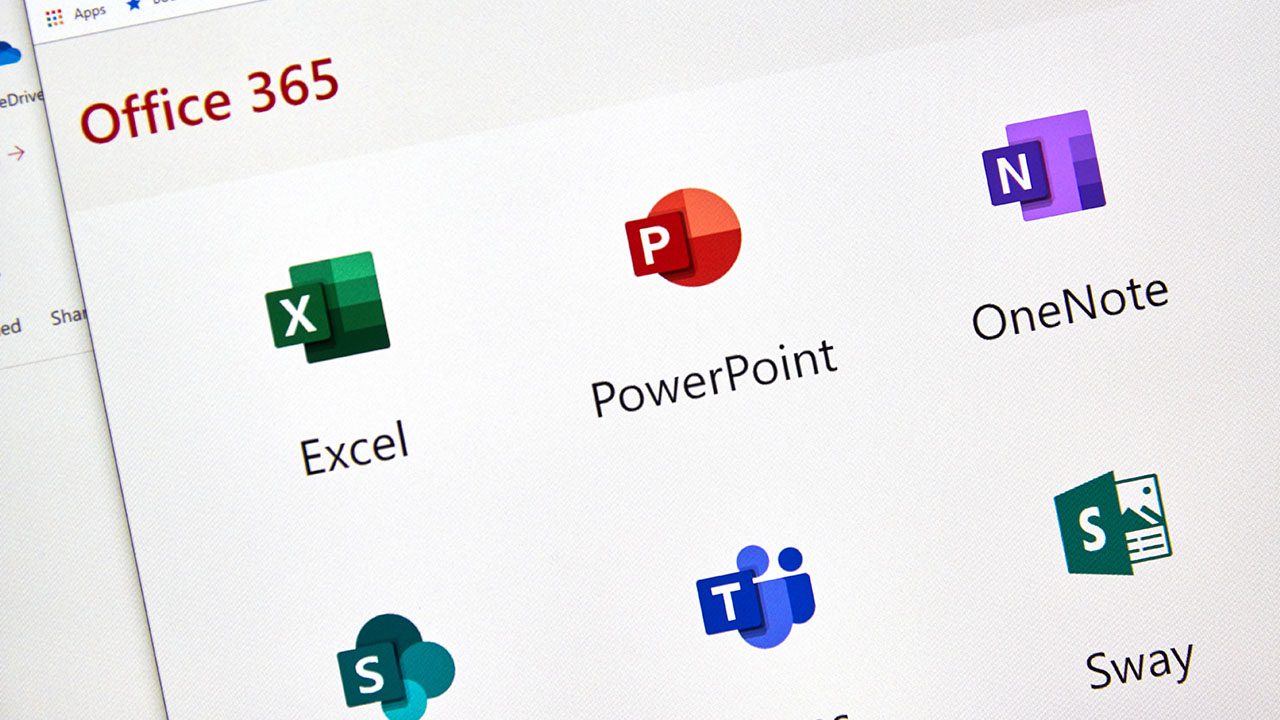
Understanding Office 365 Quarantine
Microsoft’s Office 365 Quarantine is a new service designed to keep organizations safer by moving all suspicious messages to a secure location. In this guide, we’ll explain how Office 365 Quarantine works and how IT admins can use it to protect users in an organization from malicious files and messages. What is Office 365 Quarantine?...
Last Update: Jul 24, 2023
- Jul 01, 2022
-
LATEST

How To Block Senders in Office 365
- Jun 19, 2023
-
There are quite a few methods IT Pros can use to block malicious and harmful emails from flowing into their organizations. Similar to my previous post on adding a whitelist email address or domain to your Microsoft 365 settings, I’m going to detail different methods to block senders in Officer 365 and offer some commentary…

How Exchange Online Protection Dynamic Delivery Works Inside Office 365
Last Update: Jul 01, 2022
- Feb 23, 2017
-
Microsoft introduced the Safe Attachments feature as part of its Advanced Threat Protection (ATP) offering in 2015. ATP is an option for Exchange Online Protection (EOP). It is included in the Office 365 E5 plan and can be licensed as an add-on for $2/user per month for other Office 365 plans. Now Safe Attachments can handle dynamic delivery and the improvement is noticeable.

Best Practices: Office 365 Tools to Eliminate Email Security Misconfigurations
- Jul 26, 2021
-
According to Microsoft, 90% of security threats start from malicious email. And while it would be nice to think that customers using Exchange Online Protection (EOP) should always receive the highest level of protection, the reality isn’t quite so simple. EOP is a complex service. It provides a lot of granular configuration options and the…

Phishing Report Highlights Need for Sophisticated Anti-Malware Software
- May 30, 2019
-
A recent report by a security vendor says that 25% of phishing messages get by Exchange Online Protection (EOP) and arrive into Office 365 user mailboxes. This highlights the need to configure EOP properly and run multiple lines of defense. Microsoft would like you to use Office 365 Advanced Threat Protection (ATP) alongside EOP. Offerings from other security vendors are also available. For better protection against phishing, you should consider something like ATP.

Office 365 Takes Aim at Spoofers but Users See Warnings About Fraudulent Messages
- Mar 16, 2018
-
Microsoft upgraded their EOP anti-spoofing capabilities inside Office 365, which is good, but they didn’t tell anyone. The first users knew was when they started to receive messages stamped with “the sender failed our fraud detection checks” – something that is never assuring. This only applies to ATP customers, but it’s not the first time Microsoft has failed to communicate important news.

Exchange Online Protection Highlights Unauthenticated Senders
- Nov 02, 2017
-
Exchange Online Protection now highlights unauthenticated users – or messages that come from people who cannot prove their identity. Instead of a nice picture (or avatar), you see a question mark for the user. Maybe this might make people think twice about the opportunity to send money to someone to liberate funds held in a bank. Just maybe.

Microsoft Continues Battle Against Malware with Outlook Add-in
- May 11, 2017
-
Microsoft has released the Report Message add-in for Outlook 2016 to help Office 365 users report when spam arrives into Inboxes or messages are incorrectly treated as Junk. It’s a good way to get information about new threats to Microsoft security researchers.

Exchange Online Protection’s Ongoing Battle Against Malware
- Dec 21, 2016
-
It’s impossible for an email hygiene service like Exchange Online Protection (EOP) to suppress every possible piece of malware that attempts to penetrate Office 365. Even the broad array of anti-malware techniques will let some small percentage of spam through. Email administrators need to be on guard all the time.

Safety Tips Inserted by Exchange Online Protection Make Email Safer
- Dec 05, 2016
-
Microsoft is introducing safety tips to Office 365 to highlight bad or suspicious email that might tempt users to do things that they shouldn’t. The initiative is good and valuable, but it rather loses some of its gloss because not all safety tips are exposed in Outlook. However, Microsoft is making sure that mobile and other clients see safety tips, even if not in the same interactive manner as is possible with OWA.







