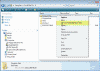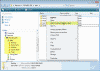How can I quickly open a Command Prompt on a folder in Windows Vista?
How can I quickly open a Command Prompt on a folder in Windows Vista?
Although most of the Windows operating system tasks can be performed through the graphical user interface (or GUI) you can still find many important tasks and operations that require a Command Prompt window. Running CMD.exe from the run command is quick, but you sometimes find that you are required to slowly change your folder path from the default CMD window to a different location on your computer, or even in network shares.
A super fast trick that will enable you to quickly open a CMD window to a specific location is by adding a "Open Command Prompt Here" to the Explorer context menu. That way all you have to do is to open Windows Explorer, find the required folder and right-click it. One of the context menus appearing is the "Open Command Prompt Here" option.
In older Windows operating systems you had to manually add the "Open Command Prompt Here" to the Explorer context menu. Read Add Command Prompt Here Shortcut to Windows Explorer for more info.
Here comes Windows Vista and ads this very useful shortcut to the DEFAULT installation inside Windows Explorer’s context menu!
-
Open a Windows Explorer windows, browse to the required folder.
-
Right-click that folder in the right pane of the Windows Explorer window. Note that you do NOT have the "Open Command Prompt Here" option.
-
Now, hold the SHIFT key while you right-click the folder. Behold!
Note: As in most cases, Microsoft has only gone part of the way with this cool feature. It’s silly but this context menu add-on in only available when you right-click on the folder in the right pane, and not in the left pane or in a My Computer window…
A cool feature of this context menu add-on is that in case of a network share it will automatically and silently map a drive to that share, and disconnect the mapped drive when the Command Prompt closes.
Related articles
You might also want to read the following related articles:
- Add Desktop Icons in Windows Vista
- Configure Multiple Local GPOs in Windows Vista
- Disable Local GPOs in Windows Vista
- Disable Windows Mail splash screen in Windows Vista
- Hide the Security Center Icon in Windows Vista
- Install Hebrew on Windows Vista
- Quickly Copy Error and Display Messages
- Quickly Copy File and Folder Path in Windows Vista
- Understanding Multiple Local GPOs in Windows Vista
- What’s User Account Control in Windows Vista?