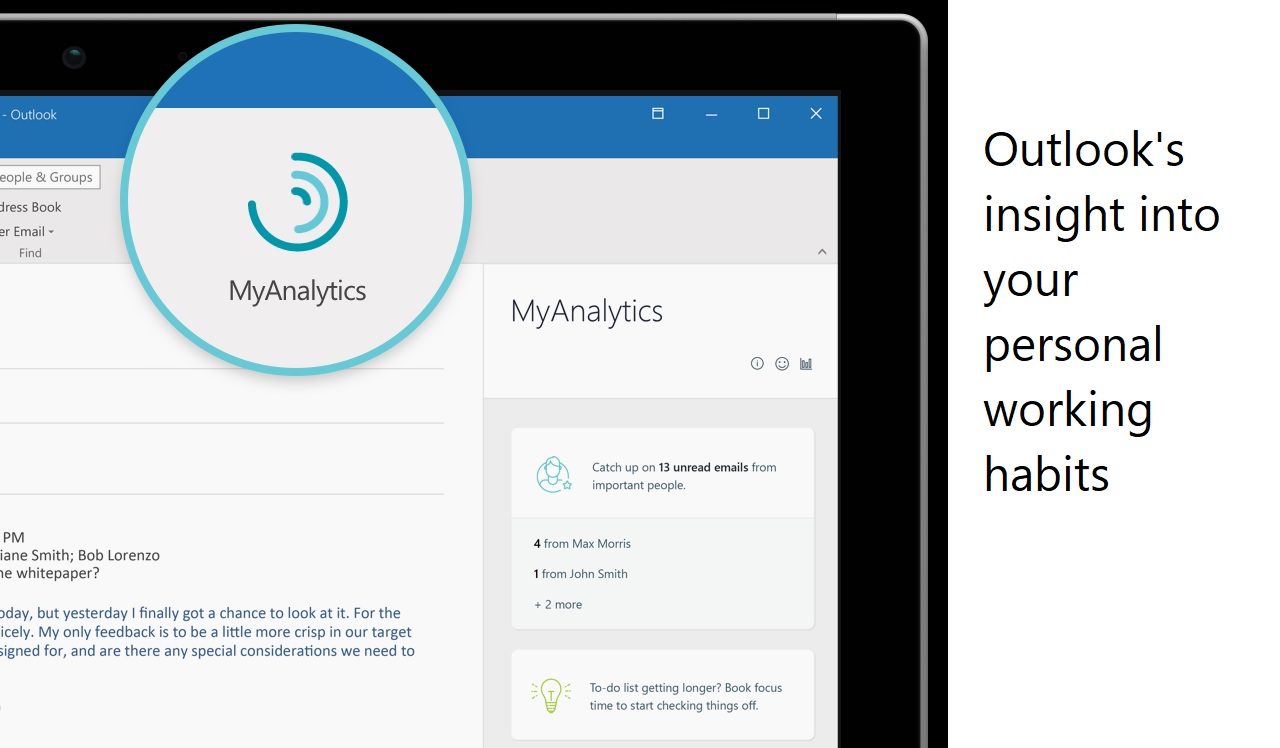MyAnalytics Outlook Add-In Highlights Personal Commitments
Analytical Insights for Office 365
In July 2017, I wrote about the two kinds of analytics applications available inside Office 365. In that article, I reported that the Outlook add-in for MyAnalytics now delivers personal insights for users rather than tracking the progress of email. The add-in aims to help users by highlighting issues such as unanswered email or conflicting meetings. Of course, it is up to the human to figure things out after they learn about problems.
“Personal commitments” is a new insight now highlighted by the MyAnalytics add-in, which works for both Outlook and OWA. The idea is simple but the implementation needs lots of complex processing. As we exchange email with correspondents, we make all types of commitments to others, like promising to follow up with some extra information or to do something requested by your boss.
Humans like to please, but we are flawed and often forget to fulfil our commitments. However, text in email captures our communications and it should be possible to scan email to find commitments and then remind users about things that they should follow up. Simple. And that is just what the MyAnalytics add-in now does.
MyAnalytics Reminders
Take the example shown in Figure 1. Among the insights generated by the add-in, you can see that MyAnalytics reminds me that I have several things I should follow up on and specifies the people associated with the most recent commitments.
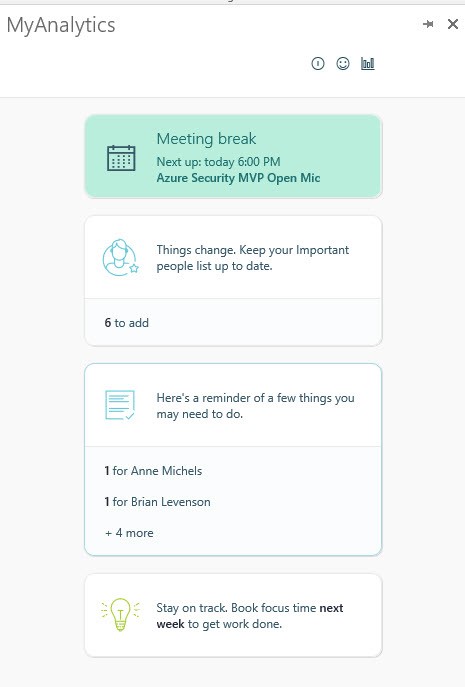
Clicking the card reveals details of the commitments (Figure 2). Here we can see the name of the correspondent, some text to show why MyAnalytics thinks I made a commitment, and the date.
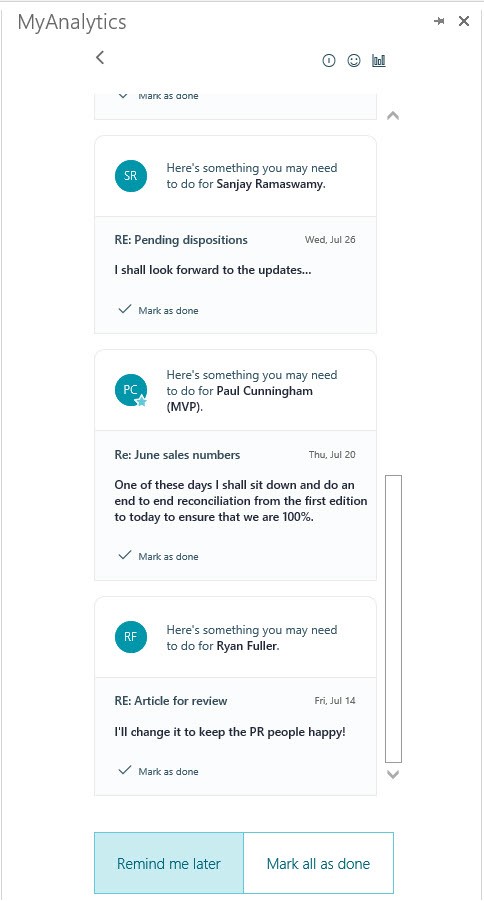
To create these items, a mailbox assistant processes email in the transport pipeline to figure out the probability that the text of the message holds a commitment. If the assistant considers that a message meets the threshold, it creates an item in the MyAnalytics-ActionLog folder in the user’s mailbox. The MyAnalytics-ActionLog folder is hidden from clients and can only be seen using a utility like MFCMAPI when working online rather than in cached Exchange mode.
The items include information to find the source email containing the commitment. The next time that the user consults MyAnalytics, the app displays a list of the items in the folder for the user to process.
Clicking the “Remind me later” button hides the commitments (the electronic equivalent of sweeping dust under a mat) while “Mark all as done” nulls the property and hides the messages permanently.
Machine Learning is Key
Finding messages with text that human beings consider to be commitments to someone else is a Herculean task. Microsoft uses machine learning to search for combinations of words and phrases that might be a commitment and highlights those that meet the bar. In the example shown, two of the messages have the words “I shall”, which you could reasonably conclude show that the sender intends to do something in the future. As the message is to someone else, you can then say that the commitment is made to someone else, so MyAnalytics should remind the user that they made this commitment.
MyAnalytics only supports English-language text at present. Even in one language, the task of interpreting the many varied ways people communicate in email using shorthand, abbreviations, different terminology and phrasing, and so on is quite staggering, especially taking regional variations of English in the U.S., U.K., Australia, Ireland, India, and so on into account.
MyAnalytics Needs More Signals
Although MyAnalytics makes effective use of email and calendar data, it misses out a lot of user activity that happens within Office 365. Insights like personal commitments can be pulled from the bodies of messages, but what if the commitment is in an attachment document or a conversation in a Teams channel? Today, analytics ignores that data.
Signals, or indications that someone has done something, are the problem. The acts of creating, sending, and reading email or attending meetings generate many signals that analytics can process to generate insights. If applications like Teams, OneDrive, or SharePoint do not generate the same quality of signals to track user activity, MyAnalytics cannot interpret how people interact, share, generate, or otherwise behave within those applications.
More signals and better analysis will come over time, which should then result in the ability of MyAnalytics to generate more precise and useful insights for humans, all based on how people use Office 365. For now, I have many commitments waiting that I need to sort out…
Follow Tony on Twitter @12Knocksinna.
Want to know more about how to manage Office 365? Find what you need to know in “Office 365 for IT Pros”, the most comprehensive eBook covering all aspects of Office 365. Available in PDF and EPUB formats (suitable for iBooks) or for Amazon Kindle.