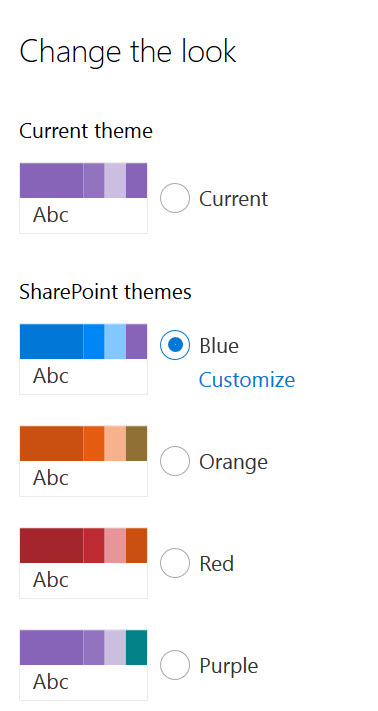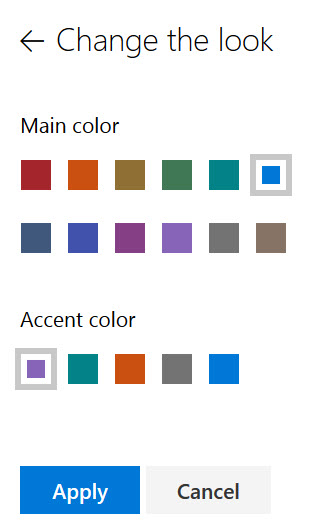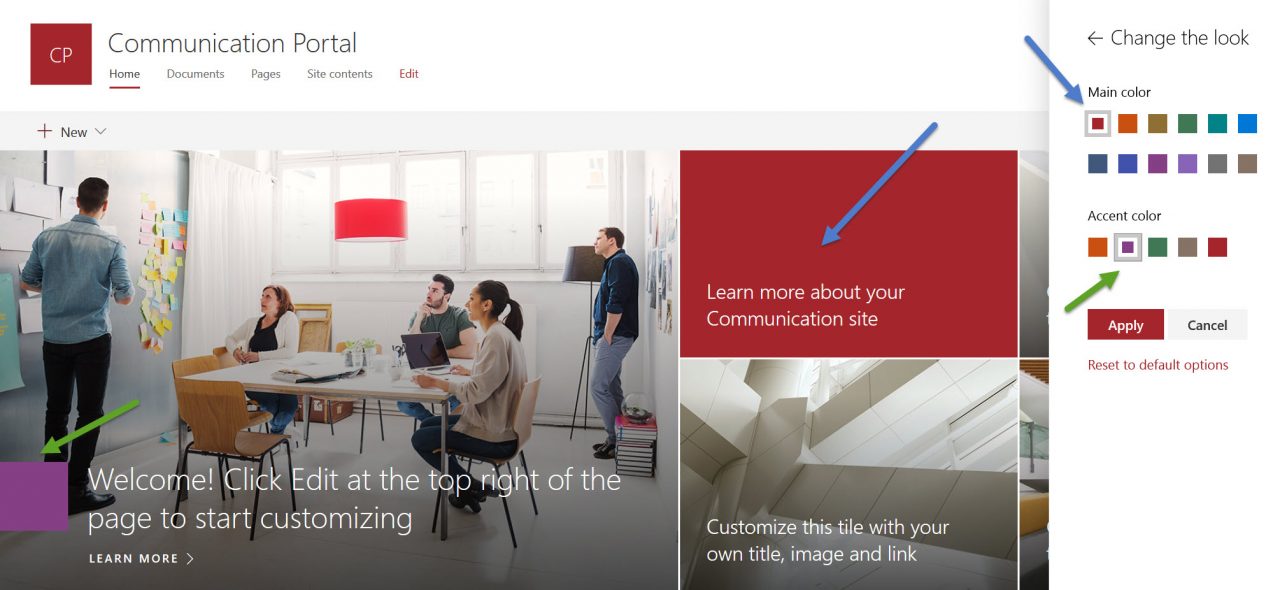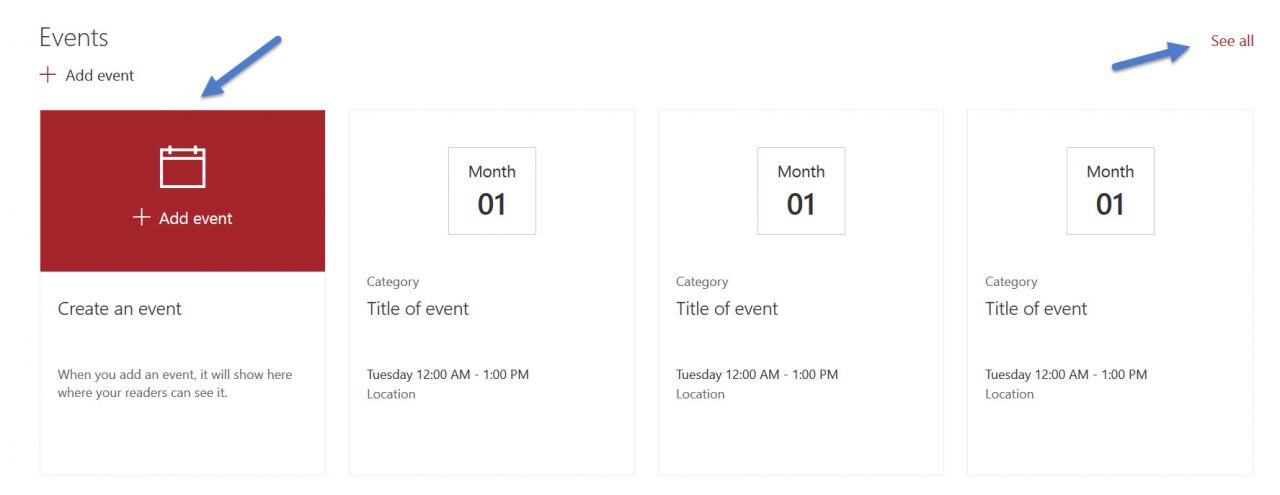Modern SharePoint Site Themes – New customizations
- Blog
- SharePoint
- Post
I have never been a real fan of branding in SharePoint. That’s because SharePoint isn’t meant to be branded, definitely not in an extensive manner. SharePoint never had the branding capabilities of other platforms such as WordPress. The branding expectations all started because of the Ferrari Intranet in the MOSS 2007 era. Many companies wanted a similar branding, which resulted in an overload of customizations, increasing budgets, and frustrations with everyone involved.
The arrival of Modern SharePoint was a blessing in disguise. The new experience was responsive by default, integrated with a Microsoft SharePoint App and a user interface aimed at business users. There was also no way to brand Modern SharePoint Sites. That made me very happy. That said, I do understand the need for minimal corporate branding. Microsoft re-introduced themes (remember SharePoint 2010?) to provide a series of colors for the SharePoint sites. These are now being extended with new customizations. Let’s take a look!
To change the look and feel of a Modern SharePoint Site, we have to use the wheel icon and click on Change the look. The following options appear:
You can select an out-of-the-box color scheme. This is nice. Before, a random color was assigned after creating a new SharePoint Team Site. In the near future, we should be available to create our own color schemes but for now we have to go with what we have. There is now an extra option available. The customize option:
We can change two types of colors: Main and Accent. Let’s see what happens:
The main color is changed wherever the standard blue color was present. The only place where the accent color is changed, as far as I noticed, was at the little box at the left bottom of the picture. Scrolling down our site, we can see the new red color:
Impressive right? No, not really. This is so incredibly basic, I just don’t see the point. They should wait with releasing a new update until it really makes a difference. This, for sure, doesn’t. Customers looking for integrating their corporate branding into Modern SharePoint have to wait a bit longer because this isn’t going to cover it. Do you want to hear the updates from Ignite 2017 concerning branding? Click here to view the session.