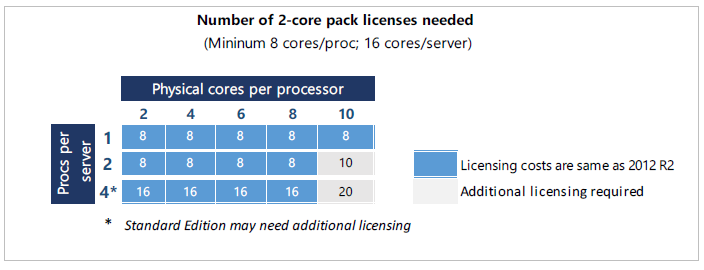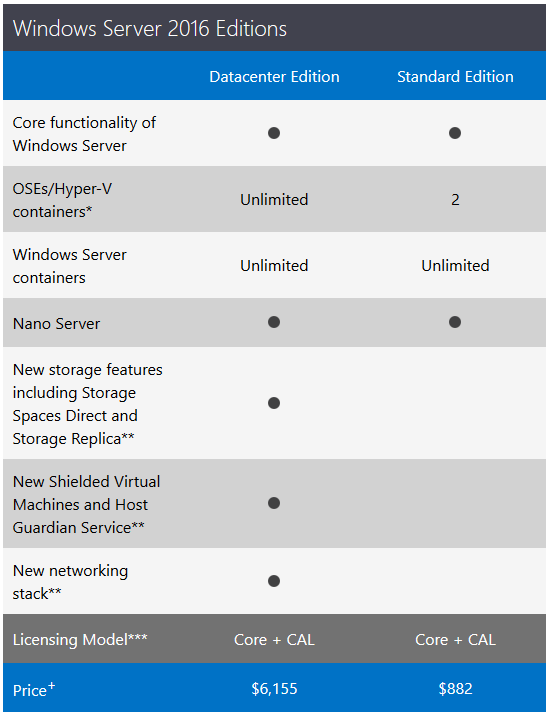Microsoft Announces Windows Server 2016 Licensing
Normally Microsoft announces the licensing of a new version of Windows Server a few weeks before release, but Microsoft announced details on how licensing works for Windows Server 2016. There are some big changes, it’s going to be complicated, controversial, and give redlenty of ammunition for critics and competitors.
Note: the licensing of Windows Server is the same no matter what hypervisor you choose to deploy; there is no such thing as “Hyper-V licensing.”
The Announcement
My first clue of a public release was when a feedback item that I had submitted to Windows Server User Voice was rejected. Microsoft had previously stated that some features, such as Storage Replica, would only be included in the Datacenter edition of Windows Server 2016. I felt that this was not a good plan, and I submitted feedback on the Windows Server User Voice site. And others agreed, as that feedback became the top voted item in the Storage section. Last night, I got the rejection, and I read. And I was stunned.
The Changes
There are three significant changes coming to the licensing of Windows Server. Some of this is good, some is downright confusing and difficult, and some is bad.
Azure Hybrid Use Benefit
Microsoft claims that they announced this change to Software Assurance in October 2015 on the Azure Blog — I’ve been unable to find the article, but there is to be more information released at a later time. The concept is that a customer that purchased Software Assurance for Windows Server will be able to migrate their licenses to Azure, as there was no license mobility for Windows Server up to now. Normally when you deploy a virtual machine in Azure, the per-minute price of the virtual machine includes the cost of the operating system. You will be able to deploy a virtual machine with no operating system and re-use your SA-covered licenses to Azure.
This is a pretty good benefit, but the actual financial worthiness of it will vary depending on the customer and the nature of their workloads with respect to auto-scaling and automation. Many of these Azure benefits are only available via Enterprise Agreements, so we’ll have to wait to see what the majority of business customers get.
Per-Core Licensing
It was inevitable that Microsoft would eventually react to 20+ core CPUs being installed in servers; the use of such processors by high-end customers reduces the amount of per-processor licensing that Microsoft was earning. Brace yourself; this is going to be rough.
Licenses of Windows Server, after the release of Windows Server 2016, will be sold in pack of two cores. A server must be licensed for a minimum of eight cores per processor and two processors. In other words, even if I purchase a quad-core single sock Atom micro server, I must purchase licensing for 16 cores (8 x 2 core packs) to meet the minimum licensing requirement for that server.
Note: a core is a physical core on the physical processor. It is not a hyperthread, a logical processor, or a virtual processor.
If a server has more than 16 cores, then you purchase additional two-core packs until you have enough licenses. So a server with 2 x 16 core processors (32 cores) will require 16, 2-core packs — that’s the minimum of 8 x 2 plus and an additional 8 x 2.
Datacenter Versus Standard Edition
As has been the case since as long as I can remember, Standard Edition of Windows Server will provide two virtual operating system environments. So if you want a Hyper-V/Xen/vSphere host with two Windows Server VMs, you license the host with the Standard edition of Windows Server. However, there is no mention of stacking Standard licensing — a commonly used licensing solution where you buy multiple copies of Standard for a host to aggregate the number of licensed OSEs per host.
Microsoft does confirm that the Datacenter edition will continue to have unlimited OSE licensing per licensed host.
Remember how, other than virtualization licensing benefits, there was no difference between the Standard and Datacenter editions? Despite the feedback, Microsoft has announced that there will be significant feature differences. Welcome to the past!
The following will only be in the Datacenter edition:
- Storage Spaces Direct (S2D): The new Storage Spaces design that aggregates commodity flash and SATA disks in servers across 10 Gbps+ (preferably RDMA) networking, hoping to reduce the price of data center storage.
- Storage Replica: Synchronous replication that is supposed to be cheaper than SAN controller replication licensing.
- Shielded Virtual Machines/Host Guardian Service: Provide trust in the operator for tenants in a large cloud.
- Network Controller: The Azure network fabric.
The below pricing, $6155 for Datacenter, is list price Open NL. While this is not necessarily what you pay (different programs can cost less), this is the standard list price that we use to compare with other vendors. For example, I might get Windows Server for 20 percent less than below, but I also might negotiate a 50 percent bid price with HPE or Dell. Keep that in mind.
Thoughts on Windows Server 2016 Licensing
There are three aspects to the new licensing system that bother me, which I’ve cover in detail below.
1. Complexity
How many processor cores have you got in your computer room? I bet if I ask your colleagues, you’ll get different answers, even if all of you go in and do a manual audit. I completely understand Microsoft switching to per-core licensing (I even predicted it in my article, 6 Hyper-V Predictions for 2015), but the design could have been better.
The only people that will like this new per-core complexity are software asset management partners — the dreaded auditors that are the despised bounty hunters of licensing. People will make honest mistakes with per-core complexity, and they will be punished.
2. Pricing
Microsoft states that: Licenses for servers with eight cores or less per proc will be same price as the 2012 R2 two-proc license price.
That’s good because a customer with a pair of six-core processors will see no price increase for Windows Server after the release of Windows Server 2016, until some eventual price increase arrives a year or two later.
Remember that a server must be licensed for at least 16 cores. So what about that business that is deploying a small host or a micro server because they cannot use the cloud or OneDrive for Business is unreliable. Are we to tell those customers to follow the advice of ex-Microsoft employee Adam Orth and only do business in places with great Internet connectivity? I’ll step gingerly around that landmine, thank you!
3. Licensing Killing Features
Two great new storage features in Windows Server 2016 were supposed to reduce the cost of storage for us. Storage Spaces Direct (S2D) aggregates the internal flash/HDD storage of a cluster and presents it as cluster shared volumes (CSVs), which we can use as disassgrated storage (for a different Hyper-V cluster) or hyper-convergence (where the same cluster runs Hyper-V). Using lots of servers is obviously more expensive than using disk trays, but this was supposed to be more than offset by the promise of using economical 6 TB, 8 TB or larger SATA disks for cold data.
Another feature was Storage Replica. Microsoft has argued that many SAN customers don’t have site-to-site synchronous SAN replication because the licensing for it is too expensive. So Microsoft will give us replication in Windows Server for each application/host machine.
Except, somebody forgot to check the numbers. A 12-node S2D cluster, probably with eight to ten disks each, will require $73,860 of Windows Server Datacenter licensing because S2D is only in the Datacenter edition. I’m sorry, but I can probably get a SAN cheaper than that, and I certainly can deploy a classic SOFS with JBODs for less than the total cost of ownership of S2D.
Storage Replica faces a similar challenge. Will I really pay $6,155 for each application/host server that connects to my SAN? Surely buying the replication license on the SAN will be more affordable?
And let’s not forget that the decision makers and resellers will be more comfortable with incumbent solutions than they will be with Windows Server; the market penetration of Storage Spaces is tiny at the moment, and the SAN continues to dominate.
Microsoft will counter with some lines:
- $6,155 is the list price: Sure, it is. But no one pays list price to Dell, HP, NetApp, etc. It’s said that there’s 85 percent margin on storage hardware, so these companies can and do give huge discounts when they are facing a real competitor.
- S2D is about hyper-convergence: That’s not how it’s being pushed. S2D is being pushed as a successor to Storage Spaces. Let me be clear: hyper-convergence is real, and it does sell, but it is this decade’s VDI. Don’t get me wrong; VDI has been and continues to be a big market, but I’m still waiting on the Linux VDI workstation that I can use from my flying car or rocket pack that everyone promised me in the past — typed on my tower PC in an office that I sat in traffic for 90 minutes to get to.
In my opinion, Microsoft licensing has killed two great storage features in Windows Server 2016 before the product has been released. This is Microsoft’s answer to VMware vRAM vTax.
How do you feel about the changes? Let is know below. If you want a change, then you can speak out on the Windows Server User Voice.