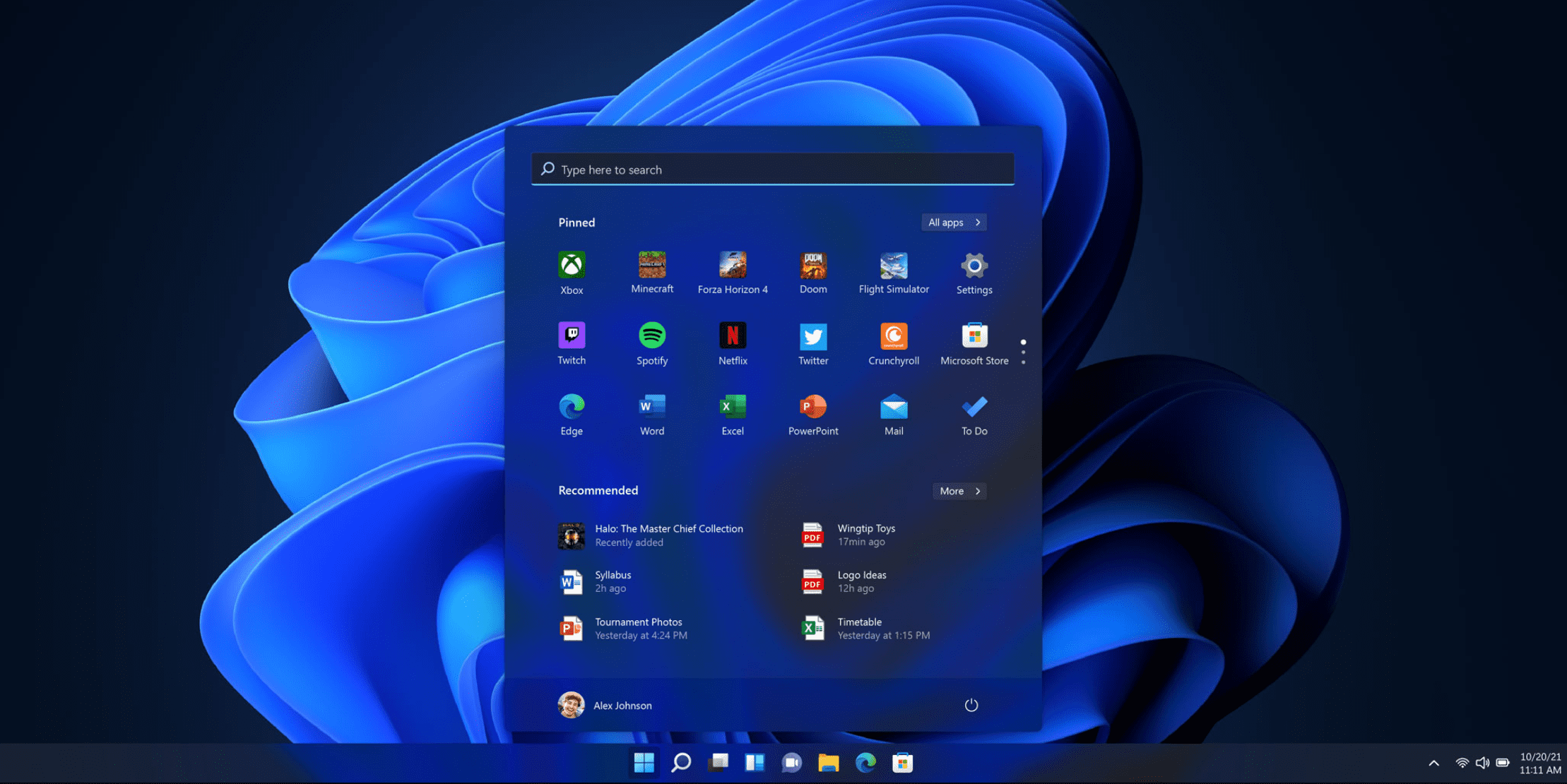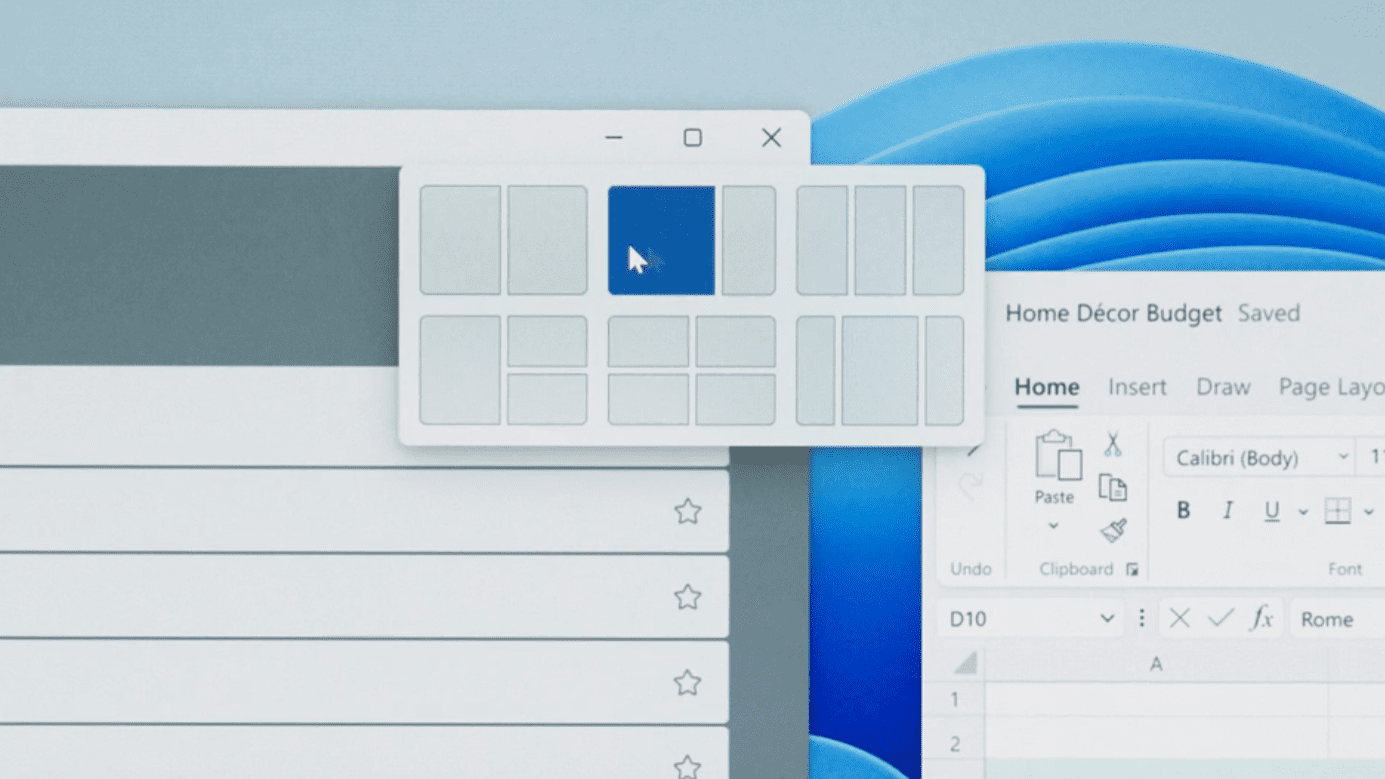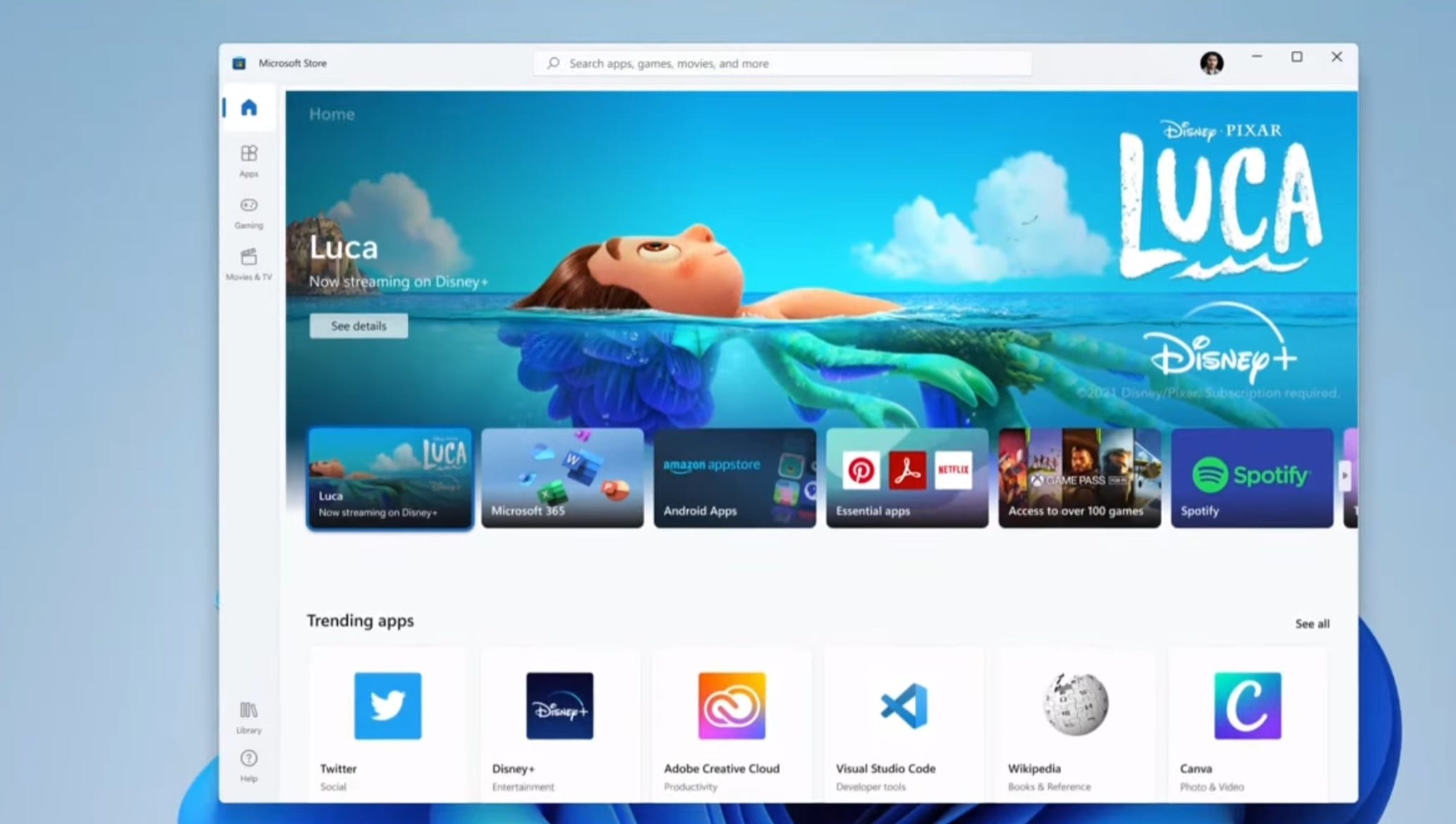Microsoft Announces Windows 11 with UI Updates, Android Apps, and More
Microsoft is officially pulling back the curtains today on Windows 11 and the company is ready to make the biggest changes to the OS is several years. Featuring a new Start menu, widgets, rounded corners throughout the OS, and productivity enhancements, Windows 11 is a new look for Microsoft.
Keep in mind that to run the updated OS, there are new system requirements but for most devices, Windows 11 should install without any significant issues. That being said, if you are running older hardware, along the lines of a single-core CPU or an early-dual core system, you may want to think about upgrading or holding off a bit before installing the software.
Windows 11 has a new start menu that blends Windows 10X design with a dash of Windows 10 and also surfaces files directly in the menu for quick access to recently used documents.
Windows 11 updates are up to 40% smaller, more secure, and is focused around the new centered start menu that is centered on the display. The company is also committing to updating Windows 11 once per year with 24 months of support for Home/Pro and 36 months of support for the enterprise.
There is a new Snap Layouts feature that the PC will remember (thankfully) that will open your Windows where you last left them. There are also new animations for opening and closing windows.
With Windows 11, an emphasis is placed on Snap Groups and docking experiences, the goal is to bring the windows you were using, right back to where you left them. It’s a small update but one that should help keep your desktop organized when opening and closing apps or docking and undocking.
One of the biggest changes, aside from the Start Menu, is that Teams is now baked into the OS. Every person running Windows 11 will also be using Teams for easy chat and video calls.
Microsoft has been pushing a consumer version of Teams since late last year but with this update, the userbase will grow significantly. The company is hoping that this will be your default communication tool but the jury is still out on that.
Windows Widgets will be a key update for Windows 11 where Microsoft is looking to add extensibility to the OS. This will eventually become an area for developers to create experiences that live in the widget panel and broaden the appeal of integrated services.
Microsoft did not forget about touch either. Touch targets have been increased, there are the same gestures you use on trackpads and also on the glass to navigate the OS, and keyboards now support modern swiping.
As you can see in the image above, the widget’s window can also be full screen too. You also have the option to move widgets within the window around but also expect to see third-party widgets showing up here too.
For gamers, Microsoft is making improvements in the OS to help you get more performance out of your existing hardware. Microsoft is bringing some Xbox technology to the desktop like auto-HDR, direct storage API, and more. Microsoft says that there will be “direct storage” optimized PCs, but did not elaborate on the requirements to be able to leverage this functionality.
Microsoft is overhauling the Windows store. The company is relaxing the requirements to bring apps to the store including Win32, PWA, and more. The company is also allowing third-party commerce networks to be brought to the store, like Adobe, and if you download your app via your own CDN, Microsoft will not take any cut of the revenue.
Android apps are also coming to Windows but not natively through the Google Play store. Amazon has its own Android apps store and those apps will be available on Windows and run like native applications.
This is a big step for Microsoft and likely a smart approach to finding a unique way to bring these apps to Windows. Google has strict requirements for running Android apps such as Google Play integration. By working with Amazon, they can sidestep this requirement and have a clean path to running Android apps on Windows 11 without forcing users to jump through additional authentication layers.
Microsoft says that the upgrade to Windows 11 will be free but keep in mind, free for consumers is different than free for enterprise customers. You can read more about licensing updates for Windows 11, here.