How to Install the Insider Hub App in Windows 10
Windows 10 build 10158 removes the Insider Hub app by default, so if you’re signed up to the Windows Insider Program and would still like to receive information and notifications about issues and new builds, you’ll need to reinstall the app manually.
What happened to the Insider Hub app?
While the Insider Hub app is considered to be a Windows Store app, paradoxically you won’t find it in the store. But that doesn’t mean that you can’t reinstall the app, it’s just been classified as an optional Windows feature and can be reinstalled using the Settings app.
Before you can add the Insider Hub back to Windows 10, you’ll need to be logged in as an administrator. It’s not possible to start the Settings app with elevated privileges from a standard user account, and while the app will offer to elevate privileges as necessary when changing settings, it reports an error and fails to complete the given task, a significant bug still present in Windows 10 build 10158.
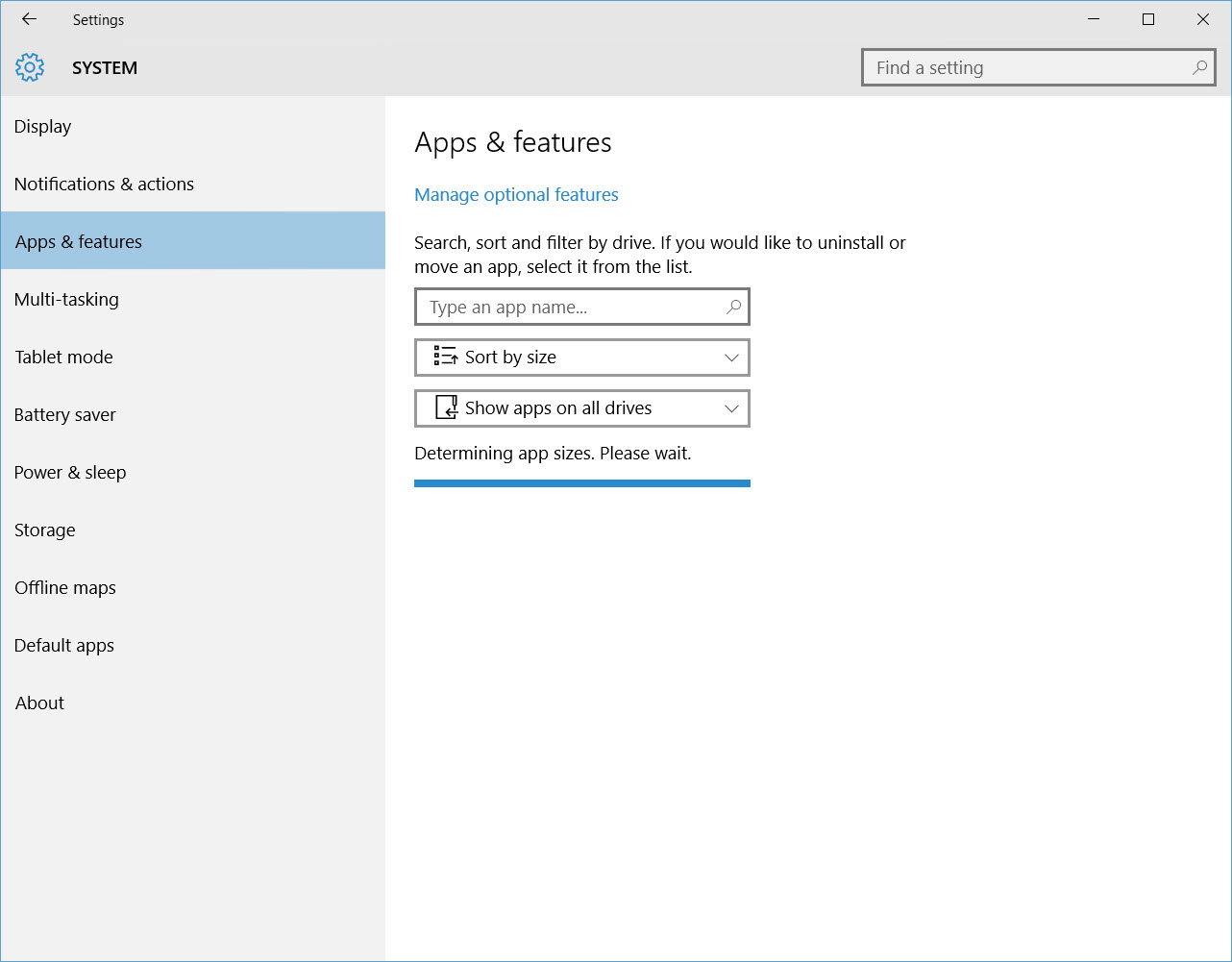
So if you’re logged in with a standard user account, you’ll either need to add the account to the Administrators group or sign in with an administrator account. For more information about adding a user account to the local Administrators group in Windows 10 and earlier versions of Windows, see Add a User to the Administrators Group on the Petri IT Knowledgebase.
Install the Insider Hub app
Once you’re logged in to Windows with an administrator account, follow the instructions below:
- Open Settings from the Start menu.
- Click System.
- In the menu on the left, click Apps & features.
- In the right pane, click Manage optional features below Apps & features.
- On the Optional features screen, click Add a feature.
- Scroll down the list of optional features, select Insider Hub, and then click Install.
- Close the Settings app.
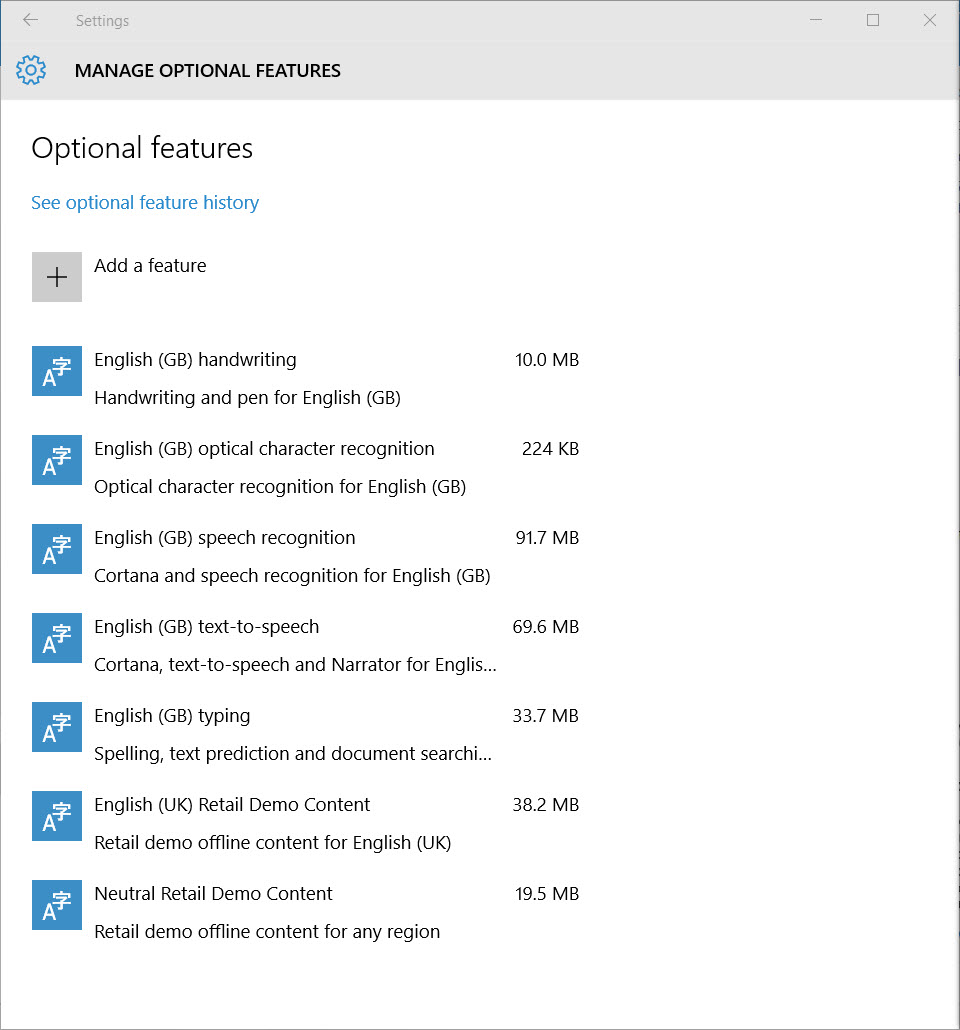
Now click in the Cortana Ask me anything box by the Start menu, type insider and the Insider Hub app should appear in the results.



