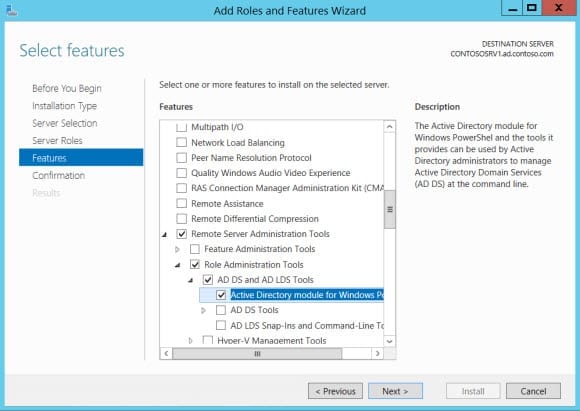How to Install the Active Directory PowerShell Module on a Member Server
How do I go about installing the Active Directory module for PowerShell on a member server?
There are occasions where it might be necessary to run PowerShell Active Directory (AD) cmdlets on a server that is not a domain controller. In general, the AD cmdlets get installed on domain controllers so they are always available, but they are not installed by default on member servers. In this Ask the Admin, I’ll show you two ways to get the PowerShell AD module installed on a Windows Server 2012 (or later) member server.
Install the Active Directory PowerShell Module using Server Manager
Log on to your member server with a local or domain administrator account:
- Open Server Manager using the icon on the desktop taskbar, or from the Start screen.
- In the top right of Server Manager, click Manage and then select Add Roles and Features from the menu.
- In the Add Roles and Features Wizard, click Server Selection in the left pane, and then Features.
- In the Features box, expand Remote Server Administration Tools, Role Administration, AD DS and AD LDS Tools, check Active Directory module for Windows PowerShell and click Next.
- On the Confirmation screen, click Install.
- Close the wizard once installation is complete.
Install the Active Directory PowerShell Module Using PowerShell
If you want a quicker way to get the AD PowerShell module installed on your server, you can use PowerShell. Log on to your member server with a local or domain administrator account:
- Open a PowerShell console using the icon on the desktop taskbar, or from the Start screen.
- In the PowerShell console, type Add-WindowsFeature RSAT-AD-PowerShell and press Enter.
Wait for the PowerShell module to install and you will now be able to run AD PowerShell cmdlets.
Don’t forget you need to be running the PowerShell console with appropriate permissions to access Active Directory. If you want to uninstall the AD module, open a PowerShell console, type Remove-WindowsFeature RSAT-AD-PowerShell and press Enter. Restart the server if prompted.