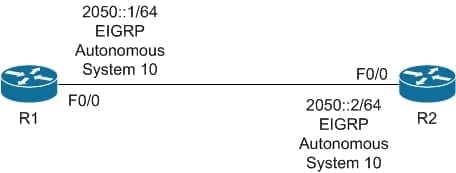Basic EIGRP for IPv6 Configuration
- Blog
- Networking
- Post
Overview
As I mentioned last week, the depletion of the IPv4 address space is quickly becoming a reality. Now is the time for current and aspiring network engineers to become familiar with configuring IPv6 routing protocols, including RIP, EIGRP and OSPFv3. Although the configurations of these internal routing protocols are very similar, each had to be altered to work with the design of the IPv6 network.
Last week we focused on the basic configuration of OSPFv3 for IPv6. This article focuses on the basic configuration of EIGRP for IPv6.
EIGRP for IPv6 Configuration
The configuration of EIGRP for IPv6 is not overly complicated; there are a few changes to the process of configuration compared with EIGRP (for IPv4). Since EIGRP is a highly implemented protocol, it will not be hard to understand that as the implementation of IPv6 becomes more prevalent, the implementation of EIGRP for IPv6 will become highly implemented as well. Table 1 shows the commands required to configure EIGRP for IPv6 on a network device.
| 1 | Enter global configuration mode | router#configure terminal |
| 2 | Enable device IPv6 unicast forwarding | router(config)#ipv6 unicast-routing |
| 3 | Enter interface configuration mode | router(config)#interface interface |
| 4 | Enable EIGRP for IPv6 on the interface | router(config-if)#ipv6 eigrp autonomous-system-number |
| Repeat steps 1-4 on all EIGRP for IPv6 interfaces | ||
| 5 | Enter EIGRP for IPv6 router configuration modeNote: This is a global configuration mode command | router(config-if)#ipv6 router eigrp autonomous-system-number |
| 6 | Configure the router-ID to be used by EIGRP for IPv6.Note: This is required if no IPv4 address is assigned on the device. | router(config-router)#eigrp router-id ip-address |
Those familiar with EIGRP (for IPv4) will notice that the network commands are no longer used to indicate which interfaces will be entered into the EIGRP process; because of this, every interface that needs to be configured with EIGRP for IPv6 needs its own configuration statements.
EIGRP for IPv6 uses multicast like EIGRP (for IPv4) to communicate between local EIGRP neighbors; the multicast address used is referred to as the All EIGRP routers address of FF02::10 (very similar to the previous 224.0.0.10). The configuration of general EIGRP for IPv6 options which were previously completed in EIGRP (for IPv4) router configuration mode still are, however, the command that is used to enter EIGRP for IPv6 router configuration mode has been changed. Table 2 shows the commands required to enter EIGRP for IPv6 router configuration mode.
| 1 | Enter global configuration mode | router#configure terminal |
| 2 | Enter IPv6 RIP router configuration mode | router(config)#ipv6 router eigrp autonomous-system-number |
| 3 | Enable/Shutdown the EIGRP processNote: it is possible to enable and disable the EIGRP process via the shown command while in EIGRP for IPv6 configuration mode. Sometimes the process will need to be enabled initially after configuration. | router(config-router)#[no] shutdown |
EIGRP for IPv6 Configuration Example
The basic configuration of EIGRP for IPv6 is not overly complex, but it often helps to see a working configuration.
The example configuration shown in Table 3 uses the topology that is shown in Figure 1 as a basis. In the figure, it shows two routers that need to be configured with EIGRP for IPv6; the configuration will use default parameters.
| 1 | Enter global configuration mode | R1#configure terminal |
| 2 | Enable device IPv6 unicast forwarding | R1(config)#ipv6 unicast-routing |
| 3 | Enter interface configuration mode | R1(config)#interface f0/0 |
| 4 | Configure the IPv6 interface | R1(config-if)#ipv6 address 2050::1/64 |
| 5 | Enable EIGRP for IPv6 on the interface | R1(config-if)#ipv6 eigrp 10 |
| 6 | Enter EIGRP for IPv6 configuration modeNote: This is a global configuration command | R1(config-if)#ipv6 router eigrp 10 |
| 7 | Configure the EIGRP for IPv6 router-ID | R1(config-router)#eigrp router-id 1.1.1.1 |
| 8 | Enable the EIGRP for IPv6 routing process | R1(config-router)#no shutdown |
| Move to R2 | ||
| 9 | Enter global configuration mode | R2#configure terminal |
| 10 | Enable device IPv6 unicast forwarding | R2(config)#ipv6 unicast-routing |
| 11 | Enter interface configuration mode | R2(config)#interface f0/0 |
| 12 | Configure the IPv6 interface | R2(config-if)#ipv6 address 2050::2/64 |
| 13 | Enable EIGRP for IPv6 on the interface | R2(config-if)#ipv6 eigrp 10 |
| 14 | Enter EIGRP for IPv6 configuration modeNote: This is a global configuration command | R2(config-if)#ipv6 router eigrp 10 |
| 15 | Configure the EIGRP for IPv6 Router-ID | R2(config-router)#eigrp router-id 2.2.2.2 |
| 16 | Enable the EIGRP for IPv6 routing process | R2(config-router)#no shutdown |
Summary
With the wide scale implementation of IPv6 coming closer, it is advantageous for any network engineer to learn the IPv6 routing protocols. EIGRP has been a widely used routing protocol in Cisco-only implementations. This means that these same implementations will need engineers who are familiar with IPv6 routing protocol alternatives. Since EIGRP for IPv6 is very similar in most concepts from its IPv4 predecessor, it is an obvious choice.