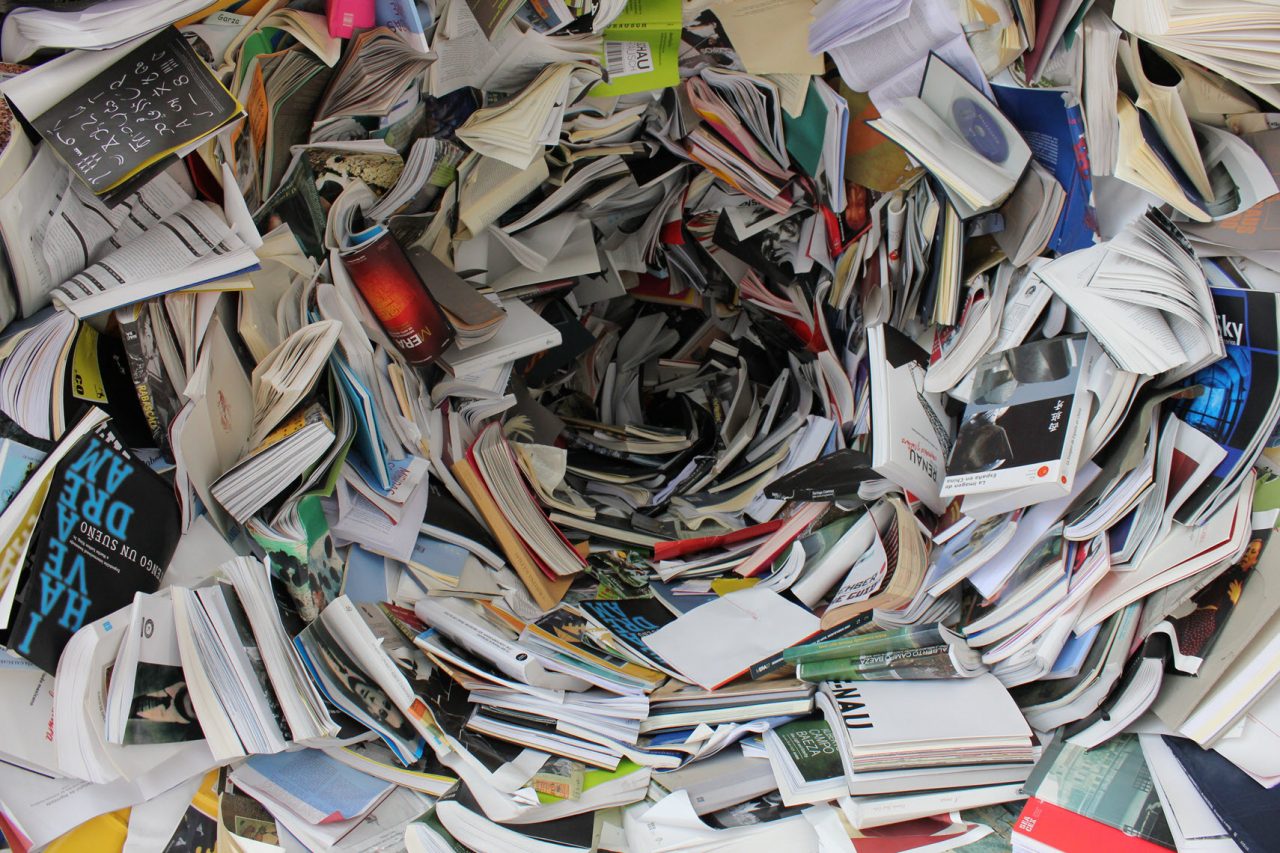Don’t Upgrade Crap
- Blog
- SharePoint
- Post
Now that we have the SharePoint 2019 Public Preview in our hands we can really start getting serious about planning our migration. Last month I told you the 5 Things you Can do to Prepare for your upcoming SharePoint 2019 migration. Each week since then I’ve broken each of the 5 steps down to help you plan your migration. This week we cover one of my favorites, “Don’t Upgrade Crap.”
I’ve been upgrading SharePoint since there was a second version of SharePoint to upgrade the first version to. It has been exhilarating, and it has also been dark and terrifying. In the 15 years I’ve been upgrading SharePoint I feel like I’ve either seen or made every mistake there is to make. I’ve upgraded the wrong thing. I’ve taken production down when I thought it was test. I’ve taken production down because I filled the drives on shared storage. You name it, I’ve done it. But one lesson I learned very early on was not to upgrade anything I didn’t have to. This lesson pays dividends. Not only is it less you need to upgrade now, it’s also less you’ll need to upgrade each upgrade after that. It’s the gift that keeps on giving.
What is Crap?
The obvious question is what exactly what I mean by “crap?” In the context of SharePoint upgrades, I think of crap as any content, features, settings, or 3rd party software that won’t be of value in the new environment. When someone pulls my string and I break into my “Don’t upgrade crap” diatribe my audience usually assumes I’m only talking about content. And while not upgrading crap content is a valid part of any upgrade strategy, not upgrading crap functionality is important too. Let’s break that down.
We’ll start with content, as that’s the most obvious win. If you’re upgrading your SharePoint farm you should go over all of your web apps and site collections with a discerning eye. Take some time to make sure they’ve earned the right to be in your next environment. Do you really need those Word documents from 1998 about how to configure this newfangled “e-mail” thing your office is getting? Probably not. Most of us that had a SharePoint 2007 farm had a bunch of empty webs where we tried out the not-so-fabulous Fab40 templates, then quickly abandoned them and maybe ended up showering with our clothes on to get the stink out. But we never deleted them. Now is the time to do that.
As you’re making your plans for your upgrade, start deleting content that isn’t necessary anymore; that might be individual documents, or document libraries. It could even be entire webs or site collections. Everything has to deserve being let into your fresh new farm. If you can’t delete it, consider paring it down and putting it in a dedicated Archive web application. One that you can make read-only, put on slow discs and not back up. It can also be the last one you migrate to your new farm. Save those precious night and weekend upgrade shifts for content your users will really use. Upgrade the crap during the work hours, between videos of sneezing pandas or trampolines breaking.
Crap comes in other forms, too. It can also come in the form of 3rd party products we bought to scratch a particular itch we had at one point. While you’re planning for migration is a good time to see if that itch still needs to be scratched. And if it does, can it be scratched with an out of the box solution that will upgrade easily as opposed to a 3rd party solution that won’t. Will it be scratched by new functionality introduced in the next version of SharePoint? I can’t count the number of times I’ve had a seemingly simple upgrade or migration derailed because of a piece of 3rd party software that wasn’t ready yet for the new platform. The more you can do with out of the box functionality, the happier you will be at upgrade time. While I’m usually not a proponent of making changes to Production environments, the sooner you can get those 3rd party solutions out of your farm, the better off you’ll be.
And finally, crap can be in the form of well-meaning, but unnecessary out of the box features that are turned on, but never used. If you’re already scouring your farm for unused data and functionality, spend a couple of minutes looking at the native SharePoint features themselves. Are you really using PowerPivot? Really? If not, considering removing it. Even SharePoint features shouldn’t be immune from a sharp look into their necessity.
I’ve often thought if there was a market for a version of the show Hoarders based on software, SharePoint would be good for several episodes, if not its own season. But simplifying your current SharePoint farm, whether because of an impending upgrade to SharePoint 2019 or not, can be a very satisfying experience. It will result in a smoother migration process down the road, and future you will really appreciate that. Help future you out, tidy up.