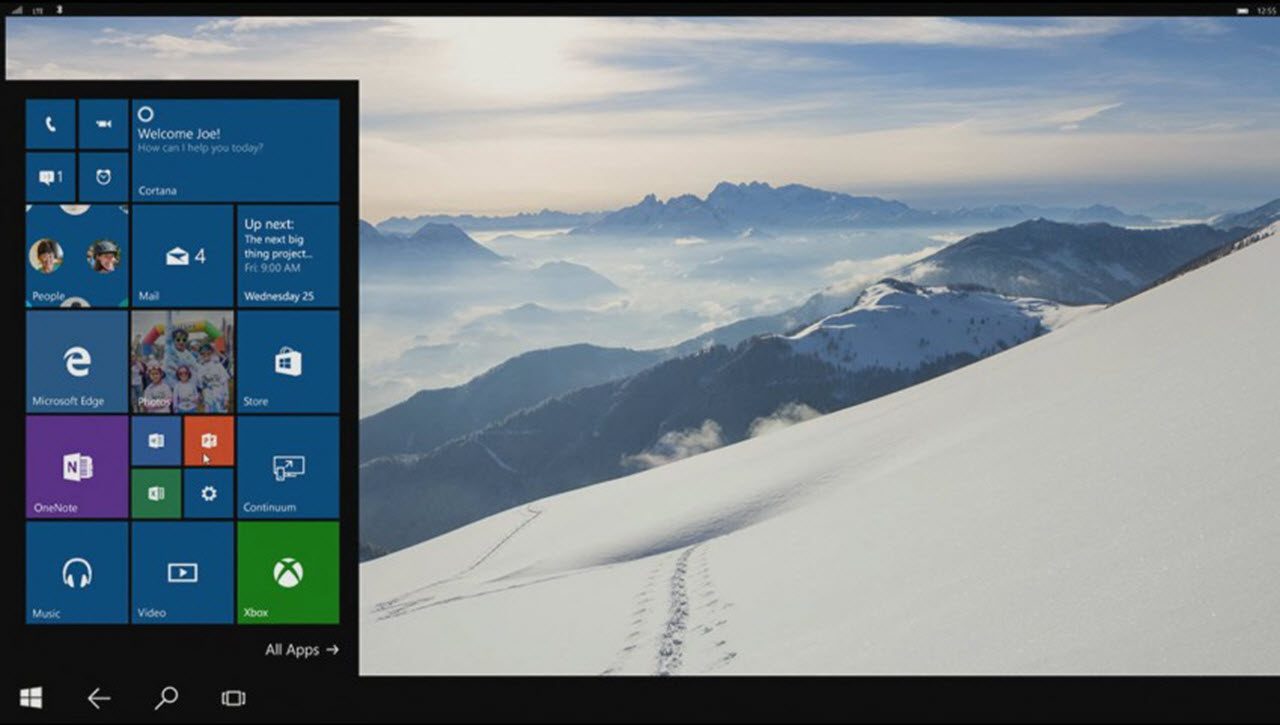Anniversary Update Turns Windows 10 Into a Dumb Terminal for Continuum
In today’s Ask the Admin, I’ll look at a new feature, coming in next week’s Windows 10 Anniversary Update (AU), that allows Mobile Continuum to connect to the display of any device running Windows 10, without Microsoft’s Display Dock or additional peripherals.
In the time since I wrote Windows 10 Continuum: Could Your Next Phone Also Be Your Next PC? on Petri, Microsoft has all but killed off its Windows Phone business, and put Windows 10 Mobile into hibernation while it retrenches and improves the OS for its much talked about, but unconfirmed, Surface Phone. Microsoft hopes, with help from its partners, to create devices that will appeal to enterprises looking for security and manageability over and above app availability and consumer appeal.
In the article and comments, I noted that I didn’t see the value in Continuum until portable displays become affordable and ubiquitous, and that Microsoft hadn’t spelled out exactly how it sees this technology would be used in practice.
I’m still keen to see how portable display technology develops, but using Continuum in this way still requires a keyboard, mouse and hub – too much stuff to carry around. But a new feature in Windows 10 AU allows Continuum for Phones to use PCs and notebooks, and apparently devices running Android too, to be used as dumb terminals when a bigger screen, keyboard and mouse are needed.
The Display Dock solution is suitable for enterprises that want to provide workspaces for employees, or enthusiasts and maybe small businesses that don’t want or need to invest in PCs. But the ability to use any Windows 10 based device as a dumb terminal should have wide appeal, providing a quick and easy way to connect to a friend’s notebook, a colleague’s PC or school workstation, making Continuum useful in a wider variety of scenarios.
And while logging into someone else’s device is an option, it poses several issues. First and foremost, security is a concern, especially for businesses. Then from a convenience standpoint, your phone contains all your apps, you know where your files are located, and settings and preferences create a familiar environment that helps you work more effectively.
Not that this is going to change uptake of Continuum for Phones or Windows 10 Mobile overnight, if ever, but it does help us see more clearly how this technology might be used in practice once it matures and Windows 10 becomes more prevalent.