Getting The Most Out Of Office 365: What Can Do What?

When a new product enters a market, the first question asked is usually, “what can this do that mine cannot?” This question gets applied to almost every new thing and now I will apply it to Office 365. At most companies there is one employee who loves trying new things when everyone else is more concerned with getting their work done and not experimenting with new tools or technology. If you fall into the second category, rest easy, because I have done the experimenting for you and I have condensed the lessons learned into this easy to understand chart.
Along the left hand column are the different tools included in Office 365, and across the top are the different capabilities of each product. If you are considering a new workflow or would like to leverage more of the cloud in your everyday work, then this chart should clear up the cloud of confusion that is all of the different products wrapped up in Office 365. Everyone has different needs and works in different ways, so different tools will be more useful to some people. The best thing to do is learn a little about each one, then pick a tool to master, and after a month or so see if you are more productive and more effective.
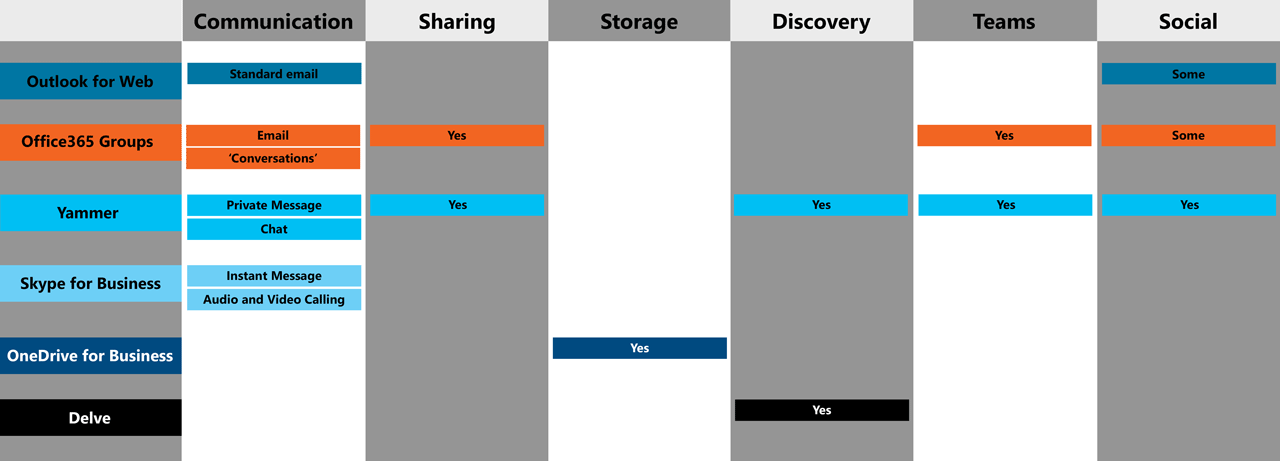
To clear up some of the capabilities and ensure we’re on the same page, I’ll give my general definition of the terms used. Communication; this would be the ability to send messages back and forth. Sharing; these tools have a specific focus on sharing of documents, files, folders, and/or notebooks. Storage; OneDrive for Business stands to be the storage backbone for all files in the cloud, (note: files/folders stored on SharePoint are under this umbrella). Discovery; does this tool enable users to find files or communications which were not explicitly sent to the user, but the users has access to and may find important or helpful. Teams; some of these products are built with teams working better together in mind. Social; small features such as: like, @ mention, comment, hashtags, etc. which have been popularized by social media.
Something which is left off this chart would be the switching cost. This is the cost in training, or learning time, which is spent on getting up and running with a new tool. Many tech companies avoid asking the obvious question which usually is, “my team is getting work done today, why should I use your thing?” The answers to this question are many, but there is another question which many business and managers and/or employees avoid asking which is, “am I working harder than I need to be?”
The pace of everyday business has always been increasing, but today we may be at a point where traditional email and attaching PDFs has been squeezed dry of their potential. Tools like Yammer aim to solve the problems email can never fix. Undoubtedly, there are those power-users who can be productive and effective with any tool, but what about the bulk of employees who may need more powerful tools to get more done?
Next in the series I will step through each product and cover some of the pros and cons, as well as their unique advantages to help you unlock the true potential of your Office 365 subscription.


