One of the biggest frustrations with Windows 8, and its successor Windows 8.1, is the jarring disconnect between Windows Store apps and the desktop. Not surprisingly, Microsoft has placed an emphasis on Windows Store apps in Windows 8 by making them the default association for many common file types. Meaning, for example, that if users open a jpg or mp3 file, they will automatically be taken to the associated built-in Windows Store app – Photos and Music respectively.
I have nothing against the new apps, and in some cases they are attractive alternatives to the desktop apps they replace. But along with many others, I find it a nuisance that Windows Store apps run in an environment that has limited interoperability with the desktop, which is where I still spend all of my time.
Application Switching
While there are some improvements in Windows 8.1 in terms of how Windows Store apps can be viewed alongside other apps or the desktop, it’s still clumsy compared to window management on the desktop. But most importantly, if there is an open Windows Store app, I’d like to be able to see that app along with other running programs on the desktop taskbar, so that I know that it’s there (and that I don’t need to go looking for it somewhere else, which is currently the case).
There is the option to press ALT+TAB, and select or scroll through all running programs, including Windows Store apps. But for whatever reason, this feature is not used as frequently to switch between running applications as the desktop taskbar, if only because it requires a key press combination to make it happen. There is also a separate Windows Store app switcher if you touch or move the mouse to the left of the screen.
Trying Hard to Like Windows Store Apps
In the time since Windows 8 was launched, I have purchased a single Windows Store app. I don’t use it on a regular basis, because it’s invisible to me most of the time. Sometimes I use the built-in weather app, but apart from that as a notebook user, I don’t see much reason to constantly switch to the Start menu – not because the apps are necessarily subpar, but due to the detachment from my working environment.
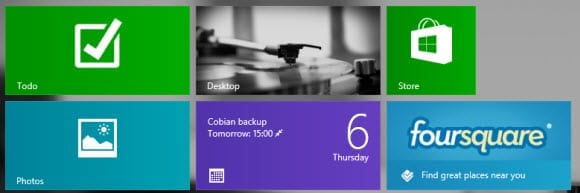
For many, Windows still means the desktop, and I don’t see that situation changing any time soon. So if Microsoft wants to see users keep the default file associations for Windows Store apps and use them alongside desktop programs that are still relied on for productivity, then better integration with the desktop is a no-brainer.
Windows 9
The upcoming changes in Windows 8.1 Update 1 are relatively minor, but sometimes it’s the small evolutionary changes that make the biggest difference in everyday use. It’s also rumored that in the release to follow Update 1, Windows Store apps could be used directly on the desktop, which would be another positive step for Windows Store app adoption.



